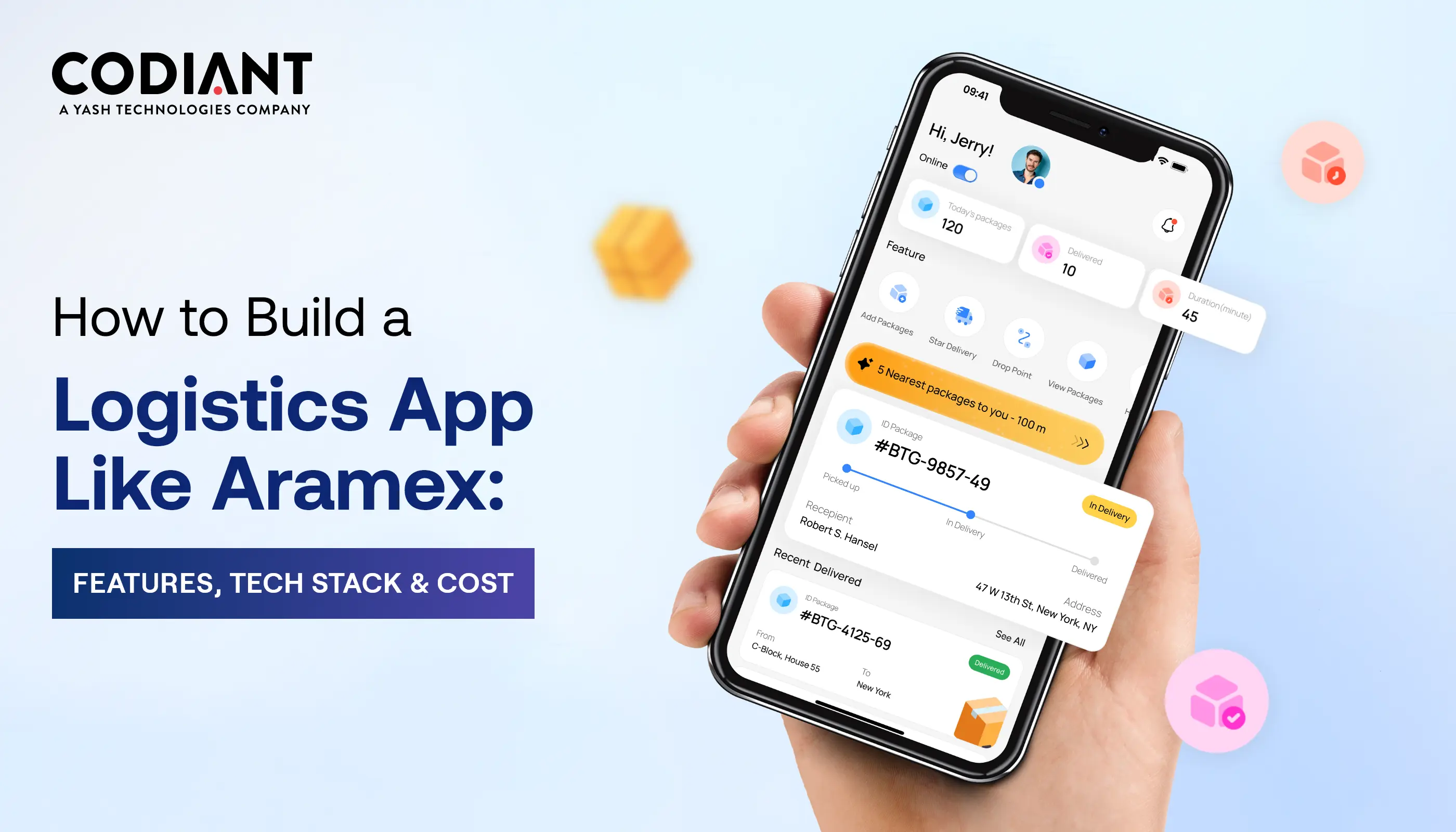Microsoft Officially Announces Windows 11- Introduction, Key Highlights and Release Date
Table of Contents
Subscribe To Our Newsletter

Happy Windows 11 Day. After weeks of hype, leaks, and talks worldwide, Microsoft has finally announced Windows 11 making its new version of the operating system official.
Planned to release for the general public by the holidays, the news certainly leaves us with no speculations. We can expect it sometime around late November. But before that, we are lucky enough to see a slew of public betas, coming next week.
The new update of Microsoft 11 which is also named as “Next Generation” of Windows has evolved with a fresh lively interface and centrally placed Start menu comfortable with mobile app development SDK. With a slew of other advancements, here we will take a look at the forgoing major point launches and features of Windows 11.
A Fresh Look and Feel
Windows 11 brings to its users a new interface with a fresh setup screen, and look and feel across all core Windows elements. With rounded corners on menus and windows, the new look gives the same feel as the recent iPad release. Also, the centrally-placed Start menu- with no Live Tiles as in Win-10 gives it a touch of modernity.
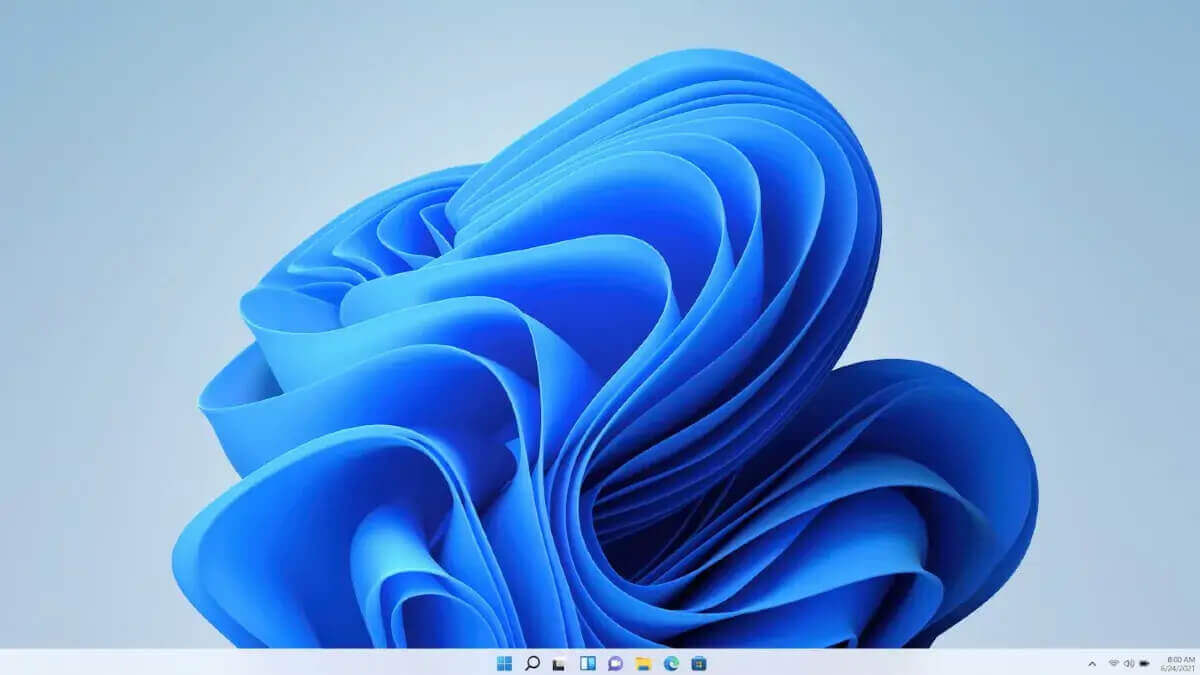
Image Credits: Microsoft
New Experience From Sound To Widgets
Windows 11 has matched up the radiance as it brings on front new sounds and alerts, fresh startup sound, and smooth gesture upgrades. Whereas, new themes, new wallpapers, and improved dark mode with updated widget experience are yet another game-changer.
Snap Layouts to Maximize Productivity
Opening the doors for an optimized multi-tasking experience, Windows 11 has introduced a new user experience called “Snap layout”. Its maximize button allows users to split the active screens between multiple areas of the desktop. These layouts allow users to shrink multiple screens and simultaneously open when in need- simply by hovering the mouse over the maximize button.
In addition, these Snap layouts are memorized by Windows 11 and it creates a Snap group for all the layouts which can be used for future access.
Improved Touch Keyboards
Windows 11 has worked on keyboard enhancement in its new version. Here’s a sneak peek at its efforts and updates:
- Included GIFs integration from Tenor to improve the touch keyboard.
- A preloaded virtual keyboard is free to be placed anywhere on the screen.
- Voice typing and voice commands to ease typing.
- A universal mute and unmute functionality to help people make virtual calls conveniently.
- A Desktop Share feature to let users share their windows with people connected over a virtual meeting.
Improved Version of Microsoft Store
With new search capabilities and improved design, Windows 11 has overhauled its preloaded app store. This will give app developers a new edge to increase their app reach.
The Behind the Scene Updates
Overall, Windows has delivered a fabulous experience by making the functioning smoother and faster than ever– that too with remarkable battery life. Thus, providing a seamless experience to users at the front end.
It’s A Wrap!
It’s no secret Microsoft has given us the best look with its newly launched Windows 11. The operating system- also considered the backbone of global businesses- had all the hopes pinned on its new release. Eventually, it has done full justice to meet all the expected and thrilling updates users were looking for.
With simplified design and user experience, we all look forward to empowering our team’s productivity with a hint of infused creativity this coming November.
If you have a few other questions taking the latest updates and release of Windows 11 feel free to reach out at Codiant. We’re on our way to experimenting with the little-good nuggets of its beta release.
Featured Blogs
Read our thoughts and insights on the latest tech and business trends
How to Integrate AI in Recruitment and Cut Hiring Time by 70%
- November 13, 2025
- Artificial Intelligence
Recruiting teams face a clear operational challenge: too much manual work and not enough qualified talent reaching the finish line. Even with modern ATS systems, most hiring workflows still depend on human-driven screening, coordination, and... Read more
How to Build AI Agents That Can Speed Up Your Work and Reduce Other Expenses
- November 10, 2025
- Artificial Intelligence
Businesses today are looking for faster ways to work and smarter tools that cut costs. That’s why AI agents are quickly becoming a key investment for companies of all sizes. These autonomous systems can perform... Read more
How to Build a Logistics and Transportation App Like Aramex?
- November 6, 2025
- Logistics & Transportation
In a Nutshell: A logistics app like Aramex helps businesses manage deliveries, track shipments, and serve customers better. Technology is now needed in logistics because customers want fast delivery and real-time tracking. A logistics app... Read more