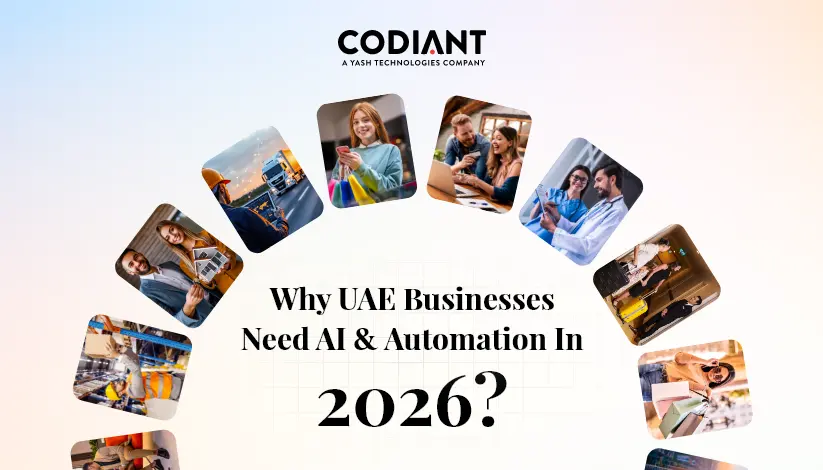A User-Friendly Guide to Voice User Interfaces (VUI)
Table of Contents
Subscribe To Our Newsletter

The Voice User Interface (VUI) has bridged the gap of silent interaction between humans and machines. For instance,
Hello Siri, what’s the weather in California today?
SIRI: Hi, the weather is humid and a little cloudy.
With just a voice command, you can get detailed answers instantly. An article from Google called “How voice assistance is reshaping consumer behavior” shows how efficiently the voice-based interface has evolved and impacted users’ lives.
Around 53% of users of voice-activated devices said that they feel very natural talking to the device. Moreover, 70% of users request Google Assistant in natural language, other than the typical keywords they type in web search.
This might make you think, is VUI transforming the relationship of humans and machines?
Well, the answer depends on your perspective, but before hurrying to answer, let’s explore what is a voice user interface and how it is revolutionizing the human interaction experience with machines.
So, in the next 7 minutes, pay all your concentration to know the potential of VUI technology.
Understanding Voice User Interfaces (VUI)
A Voice User Interface (VUI) is a technology that lets people talk to a computer or device instead of using buttons or menus. It makes interaction more natural and hands-free, using speech recognition and combination to understand and respond to what users say.
Giant firms and leading companies like Amazon, Google, Facebook, Apple, and Microsoft have developed their voice-based interfaces integrated with AI assistants and voice-activated devices.
How Voice Interface Works?

A voice interface works by transforming the words spoken into understandable instructions/commands for a computer or device. Here’s how it works:
1. Automatic Speech Recognition
When we talk to a device, VUI understands and interprets what we say. In simple words, VUI technology translates spoken words into texts that the system can understand easily.
2. Natural Language Processing (NLP)
After interpreting the text and understanding the meaning behind the words spoken, NLP helps VUIs understand user objectives, allowing for a better, interactive, and natural conversation in internet of things.
3. Text-to-speech (TTS)
Based on your text, the system determines what action to take and responds to initiate a conversation. Text to speech converts computer-generated responses into human-spoken language, providing users with a human-like and friendly interaction experience.
In short, it’s like having a conversation with your device. You speak, the device listens, understands what you want/ask, and responds by talking to you. All these three components work together, enabling users to communicate with voice-support devices and apps using their voice in a user-friendly and interactive way.
Difference between Traditional Graphical Interfaces and Voice User Interfaces | |
| Traditional interfaces, like the ones on your phone or computer, use buttons and pictures for you to click or tap. You see and touch things on a screen. However, the voice command interface lets you talk to the device. | Instead of tapping or texting anywhere, you use your voice to tell it what you want. So, while traditional interfaces need your hands and eyes, VUI technology lets you use your voice, making it hands-free and different from what you’re probably used to on your mobile phone or computer system. |
Evolution of VUI Technology
Voice User Interface (VUI) technology has come a long way. Initially, basic voice commands were limited, but advancements in speech recognition and natural language processing (NLP) have transformed this field.
In their beginning period, VUI technology struggled to understand different accents and complex sentences. However, advancements in NLP allowed systems to take user queries more accurately. Some accomplishments include the introduction of Siri in Apple devices and Google Assistant in the Google search engine. They make the voice commands mainstream.
Today, VUI technology consistently integrates into smart devices and services, marking a journey from simple commands to proper interactions. Thus, shaping a future where talking to technology is as natural as a conversation with a friend.
Applications of VUI Technology
The voice-based interface is spreading its wings in various industries, transforming how users interact with their devices. Here are some industries where vui technology has drastically impacted the act of communication between humans and machines/devices:
- Smart Home Devices:
VUI technology in smart homes ensures users can control, monitor, and manage their lights, music systems, and other appliances using simple voice commands. This not only increases convenience and accessibility to users but also makes tasks hands-free and efficient.
- Automotive Industry:
The automotive industry has embraced VUI technology in-vehicle navigation and infotainment systems. Allowing drivers to adjust settings, make calls, and get directions without taking their hands from the wheel. This will also promote safe driving and provide a relaxing experience.
- Healthcare Industry:
The VUI in the healthcare industry enables the hands-free operation of medical equipment and creates interaction between doctors and patients. This simplifies the workload and contributes to hygiene by reducing manual contact with devices.

How to develop a Voice UI?
1. Conduct a User Research
Understand what are your users’ needs and preferences. Learn how they naturally express themselves verbally and identify common points where a voice interface can be beneficial.
2. Make a Competitor Analysis
Another important aspect is to research existing voice interfaces in your domain. Analyze what works well and what doesn’t. This helps you identify opportunities and scope for improvement and innovation in your voice user interface.
3. Define User Requirements
Clearly outline what your users need from the voice interface. Define specific user commands and responses, and consider different accents, languages, and user demographics. Prioritize simplicity and clarity for improved Voice UI.
4. Testing
Regularly test your VUI throughout the development process. Make sure to conduct usability tests with actual users to gather their feedback. This approach can help to refine the interface, making it more attractive and user-friendly.
5. Understand the Anatomy of a Voice Command
Break down a voice command into main components – the triggering word, the text itself, and any required parameters. Ensure that the system can accurately recognize and respond to different types of user inputs. When a user gives a command, it consists of 3 core factors:
- Intent
An intent refers to the user’s goal or purpose behind a specific voice command. It represents what the user wants to achieve or the action they want the system to perform. For example, “I want to have a meal.”
- Utterance
Utterance is the spoken or written statement a user uses to convey their intent. It is the input that the user provides and serves as the bridge between the user’s thoughts and the system’s understanding. For example, “I would like to eat a burger.”
- Slot
A slot represents details or specifics within an utterance. These are the additional pieces of information required to fulfill the user’s intent. For example, the specific detail of the burger is, “I want it without cheese and mayonnaise.”
Future Trends in VUI
In the future, Voice User Interface (VUI) is ready to see exciting advancements. The industry can expect improvements in speech recognition and make VUI more accurate and approachable.
Artificial Intelligence (AI) will play a crucial role in enhancing VUI capabilities for better understanding and more natural interactions. User interaction will become even smoother, with VUIs adapting to individual preferences and contexts.
This evolution in VUI technology is not just about voice commands; it’s also about reshaping the broader field of human-machine interaction. We’re moving towards a future where talking to devices integrates into our daily lives, making technology more engaging and accessible.
Summing Up!
Lastly, it’s crucial to highlight the importance of creating a user-friendly Voice User Interface. A well-designed Voice UI enhances user experience by making technology more approachable and engaging.
By utilizing VUI technology, users can enjoy the convenience and efficiency that come with interaction by these devices using natural language. In a world where technology is continuously involved in our daily lives, understanding and utilizing user-friendly VUI design ensures a better and more enjoyable interaction between humans and machines.
Frequently Asked Questions
A Voice User Interface (VUI) allows users to interact with computers or devices through speech. It transforms spoken words into commands using Automatic Speech Recognition, Natural Language Processing, and Text-to-Speech technologies. VUI has evolved, impacting industries like smart homes, automotive, and healthcare. Advantages include natural interaction and hands-free operation, but challenges include misinterpretation and privacy concerns. Developing a VUI involves user research, competitor analysis, defining user requirements, testing, and understanding the anatomy of a voice command. Future trends suggest improved accuracy with AI integration, making VUI a seamless part of human-machine interaction.
VUI has evolved, impacting industries like smart homes, automotive, and healthcare. Some of its applications are Apple’s Siri, Amazon’s Alexa and Echo, and Google Home.
Some different types of VUIs are:
- Conversational User Interface (CUI)-
CUI allows users to interact with the system using natural language, helping them to communicate with devices like normal human-to-human talk.
- Graphical User Interface (GUI)-
GUI uses visual elements like buttons, menus, and icons to help users interact with the devices or apps, making them user-friendly and attractive.
- Command Line Interface (CLI)-
CLI depends on text-based commands. Users can interact by typing text commands to which the app responds with text-based answers.
The main difference between user interface (UI) and voice user interface (VUI) is the different way of interacting with the device or app. UI uses screens, buttons, icons, and visual elements for interaction. Whereas VUI uses speech/voice to interact or talk to the devices. Simply put, UI is what we see, and VUI is what we say.
Featured Blogs
Read our thoughts and insights on the latest tech and business trends
Why UAE Companies Must Adopt AI & Automation Before Q1 2026
- December 11, 2025
- Artificial Intelligence
In a Nutshell 2026 is the inflection point where AI shifts from a competitive advantage to a basic operational requirement in the UAE. Vision 2030 policies are moving from planning to execution, accelerating digital mandates... Read more
How AI Is Transforming Property Management in the UAE
- December 8, 2025
- Artificial Intelligence
In a Nutshell AI is becoming the operating backbone of modern property management in the UAE, driving efficiency, tenant satisfaction, and cost optimization across residential, commercial, and mixed-use portfolios. Predictive maintenance delivers the highest ROI,... Read more
How AI Helps eCommerce Businesses Scale Faster: 10+ Proven Strategies
- December 4, 2025
- E-commerce
Running an eCommerce business today means managing more products, more customers, and more data than most teams can handle manually. As order volumes rise, tasks like customer support, inventory planning, product discovery, and marketing start... Read more