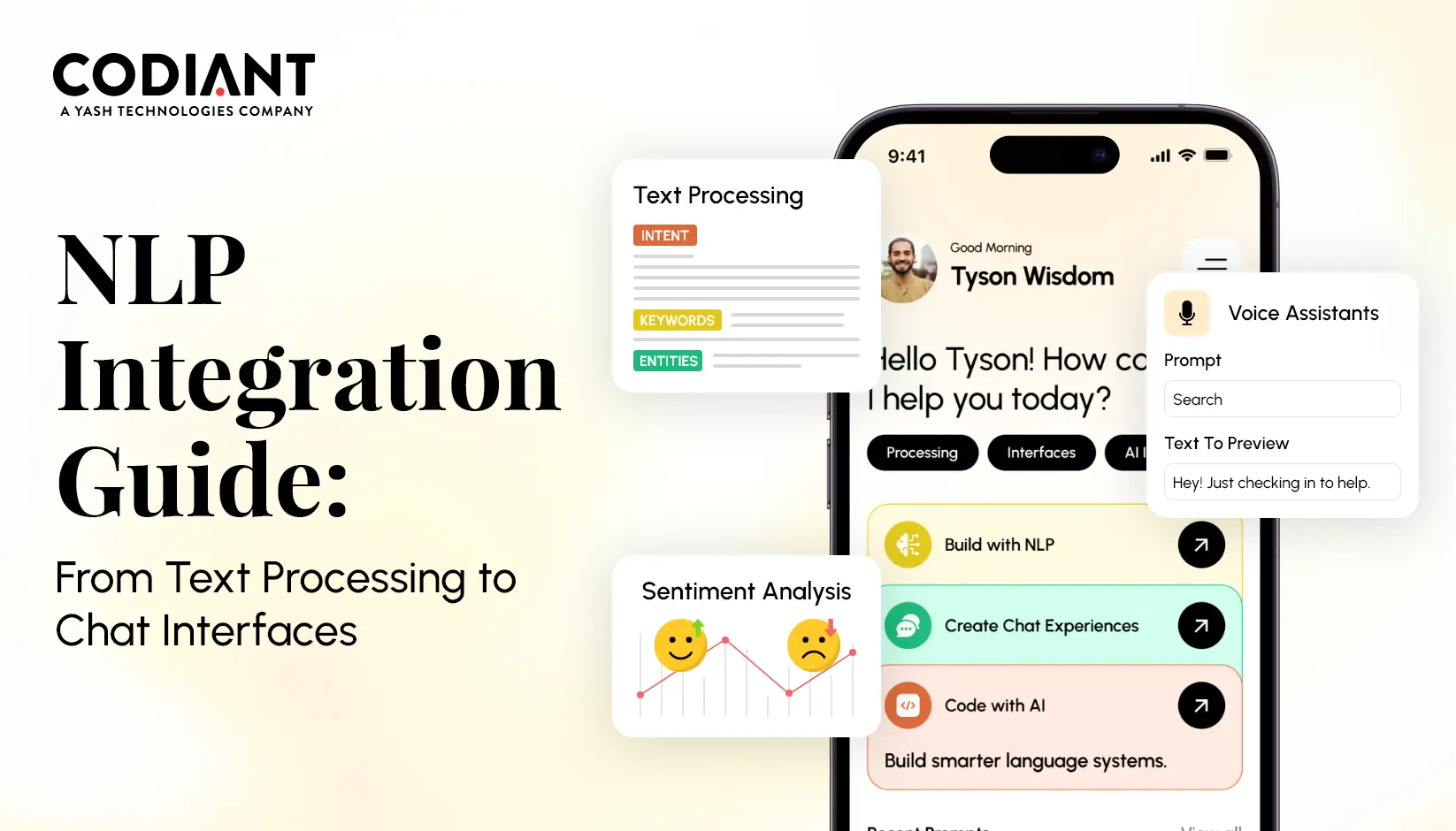Expert Tips for Performance Optimization in React
Table of Contents
Subscribe To Our Newsletter

Being a powerful library for building dynamic user interfaces, React powers several modern web apps. When the complexity of React web apps increases, it becomes paramount that should perform effectively for faster load times, better responsiveness, and scalability.
However, there are scenarios where React applications face performance issues, such as unnecessary re-renders, high render time, large bundle sizes, and inefficient component structures. This emphasizes on making the rendering process more efficient (through reduced render time) and minimizing re-renders.
Reduced Render Time: React does aim to reduce the time it requires to render components, but it’s not necessarily a large “reduced render time” during optimization. The optimizations focus on making the rendering process more efficient overall. This can involve techniques like avoiding unnecessary re-renders, using efficient data structures, and also minimizing DOM manipulations.
Minimized Re-renders: This is a key concept in React performance optimization. Unnecessary re-renders happen when a component re-runs its render function even though the data it displays hasn’t actually changed. This can slow down the app. The techniques to minimize re-renders include utilization of React.memo for components with pure functions, implementation of shouldComponentUpdate for more control, and even, usage of memoization for expensive calculations.
Implementing effective strategies can help build and run your React app to their full potential. A slow app might lead to unsatisfied users and lost conversions.
This guide offers practical tips to optimize performance in your React projects.
Top Tips To Optimize Performance In React
Use the right strategies to optimize performance in React like a pro. Here are the strategies that can make your React applications stand out digitally.

Explore now!
1. Identify Performance Bottlenecks
Actual optimization starts with identifying areas that need enhancement. Performance bottlenecks in React applications hinder functionality and user experience, often causing slow loading times, sluggish rendering, or inefficient data processing.
Tools like React DevTools and browser developer tools help identify these issues by analyzing components, rendering processes, and data flow. For example, they can reveal redundant renders, excessive DOM manipulations, or inefficient state management. By pinpointing these problems, developers can focus their optimization efforts precisely where needed.
Furthermore, performance measurement libraries such as [Performance Monitor] ([WEB performance monitor development tool ON PerfMon.io]) can help measure specific aspects of your app’s performance.
2. Leverage Virtual DOM

The virtual DOM in React boosts performance by optimizing how the browser updates the real DOM. It’s a lightweight copy of the actual DOM that React maintains. When changes happen in a React app, the virtual DOM track changes in the UI and updates the virtual DOM first. After that, it determines the most efficient way to update only the parts of the DOM that have been changed, instead of re-rendering the entire page. This reduces the resource-heavy direct manipulations of the DOM, leading to better performance.
3. Enhance Network Request
Efficient data-fetching strategies help enhance network requests in React. Techniques like batched requests, pagination, and caching reduce network traffic and improve efficiency. GraphQL allows multiple data requests in a single call, minimizing latency.
REST API optimizations like pagination fetch data in smaller chunks, speeding up load times and easing server load. Client-side or server-side caching reduces redundant data fetches, making the app more responsive and lessening server strain. These strategies streamline data retrieval and enhance the user experience.
4. Use Code Splitting
Code splitting improves React applications by optimizing initial load times and performance. React provides built-in support for code splitting through dynamic imports and the React.lazy function.
Dynamic imports and React.lazy() help by breaking large code bundles into smaller chunks. This means the app loads only the code needed for current user interactions, reducing initial load time.
- Dynamic imports allow you to load a module asynchronously.
- Using lazy loading further enhances performance by loading components on-demand.
5. Optimize Images
Large images can significantly impact the performance of your application. Instead of loading large images at once, it waits until the user needs the specific image. This reduces initial load overhead, improves user experience, and minimizes unnecessary image usage.
It is a good choice to use different methods to optimize images including WebP Format, Lazy Loading, and Responsive Images.
- WebP Format is a modern image format that provides superior compression.
- Lazy Loading technique loads images only when they enter viewport using loading=”lazy” attribute.
- Use srcset and sizes attributes to provide responsive images.
6. Optimize State Management
Inefficient state management can lead to performance issues. Proper state management is key to keeping data accurate and rendering efficient in React applications. Using libraries like Redux or React Context API helps prevent unnecessary re-renders caused by scattered or duplicated state management.
Redux centralizes the application state, making it easily accessible across components and ensuring predictable data flow. While, React Context API provides a lighter alternative, allowing state to be passed through component trees without explicitly drilling props.
- Use local state when possible, especially when the state doesn’t need to be shared across components.
- Avoid unnecessary state updates using useReducer. It manages complex state logic easily and prevents unnecessary re-renders.
7. Monitor Performance
Continuous monitoring and optimization are keys to maintaining high-performance React apps. React’s profiler API helps you measure the performance of your application by collecting timing information about each component’s render. Using profiler, you can add the profiler component around parts of your application to measure their performance.
Also, you can use tools like Lighthouse to get insights into performance metrics, helping react developers identify and fix bottlenecks. User feedback guides these optimizations, ensuring improvements meet real needs. By regularly refining the app based on monitoring and feedback, developers can maintain optimal performance and user satisfaction over time.
8. Use Memoization
Memoization is the technique that avoids unnecessary re-renders in React and improves overall performance. This technique is used to cache the result of costly function calls and return the cached result when the same inputs occur again. React provides React.memo higher-order component, and useMemo and useCallback hooks to serve the purpose.
- React.memo is a higher-order component that prevents a component from re-rendering if its props haven’t changed.
- useMemo caches the result of a computation and only recalculates it when one of its dependencies changes.
- useCallback is used to memoize callback functions, preventing them from being recreated on every render.
9. Opt Virtualization And Infinite Scroll
Virtualization in React improves performance and optimizes how components are displayed. when dealing with large lists. Instead of rendering every item, it only renders items visible in the viewport. This reduces the rendering load and speeds up the application.
- React libraries such as React-window or react-virtualized use virtualization by dynamically rendering only the current-view items and adjusting the rendering based on scrolling.
- These libraries create a window of visible items to manage rendering of the list efficiently.
As the user scrolls, virtualization dynamically renders and unmounts components, keeping only visible items in the DOM. This ensures smoother scrolling and better performance, especially with large datasets or infinite scrolling.
10. Utilize SSR And PR
Server-side rendering (SSR) and pre-rendering (PR) are required to optimize React apps. Both these methods generate HTML on the server side, which enhances initial load times and search engine optimization. SSR sends fully rendered pages to the client, immediately displaying content, and boosts perceived performance by reducing waiting times and enhancing user experience.
Additional Tips
1. Pinpoint Performance Issues
Profiling is the key to React web applications. Regularly profile your application to identify new bottlenecks as your code evolves. This proactive approach ensures a smooth user experience by identifying and fixing performance issues before they arise.
2. Prioritize User Experience
Optimize what matters most! All techniques are not created equivalent for improving UX in React applications. Don’t waste time on minor tweaks. Focus on strategically optimizing areas that have the biggest impact on how users interact with your React app.
3. Balance Performance & Readability
Maintain a balance between performance optimization and code readability. This means, performance should be optimized with clean and readable code. Overly complex optimization can make code harder to maintain.
4. Leverage React Ecosystem
Boost your React app with powerful tools! Utilize libraries built for React, like react-helmet for streamlined document head management and react-router for efficient routing. These libraries are specifically designed to enhance performance within the React ecosystem
5. Stay Updated with Modern Trends
The React ecosystem is constantly evolving. Keep yourself updated with the latest performance best practices and tools.
Conclusion
Optimizing your React application’s performance is key to providing a responsive user experience. The well-optimized React apps translate to happier users and a stronger bottom line.
By following best practices and understanding React’s Virtual DOM, you can build high-performance web apps that users love.
Frequently Asked Questions
Your React web app is running slowly due to various reasons. It could be due to several features loading at once, inefficient code, or large images. To solve this issue, React web app performance optimization is needed.
React includes features like ARIA attributes and keyboard navigation. Using these features helps developers ensure that users with disabilities can easily navigate and use the app.
To speed up your React web app’s loading time, reduce image sizes, minimize simultaneous component loading, optimize code efficiency, and implement techniques like code splitting and lazy loading.
Yes, React’s virtual DOM (Document Object Model) efficiently handles updates to large datasets, ensuring smooth performance even with extensive data processing.
Caching can improve the performance of your React web app. It allows your web app to store frequently used data locally and the app does not need to fetch the same data again and again from the server.
Featured Blogs
Read our thoughts and insights on the latest tech and business trends
Integrating NLP Into Your Existing App: From Text Analytics to Conversational Interfaces
- December 29, 2025
- Artificial Intelligence
Natural Language Processing has moved from a niche capability to an essential part of modern software, and 2025 has clearly shown its impact. Businesses are no longer rebuilding entire systems to keep up with user... Read more
How to Build an AI-Powered Queue Management System in Dubai, UAE
- December 25, 2025
- Artificial Intelligence
Dubai has been steadily moving toward faster, more efficient public and private services, and this shift has increased the need for systems that reduce waiting time and improve customer flow. With rising footfall across government... Read more
How Year-End Engagements with a Dedicated Dev Team Can Accelerate Your 2026 Roadmap at a Lower Cost
- December 18, 2025
- Staff Augmentation
In a Nutshell Year-end is the strongest window to add development capacity, clear backlogs, and prepare your 2026 roadmap without overwhelming in-house teams. Dedicated development teams accelerate delivery, reduce sprint delays, and help companies ship... Read more