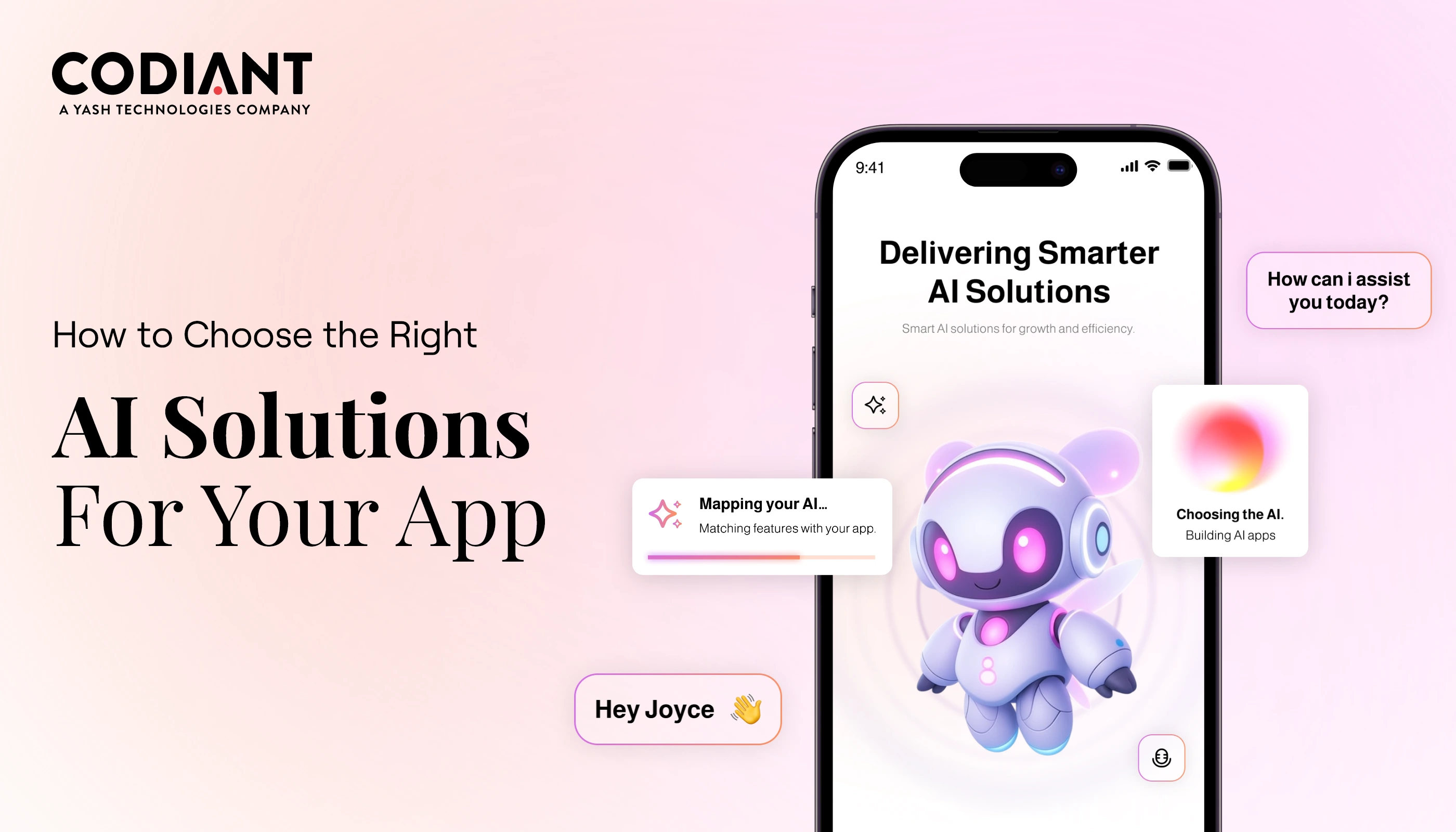More than 10 Billion mobile consumers, today.
84% use mobile when at home. 80% during miscellaneous times. 74% use it while waiting in lines. Whereas, 64% were while at work.
According to Google, searches of 68,000,000 carry traffic directly from mobile around the world per hour. Wherein, nearly 70% of shoppers search online via their mobile device.
Aren’t the numbers crazy? And giving us a clear picture of how much smartphone users and their online usage is snowballing. Where eCommerce is the sector that mobile users simply cannot afford to ignore.
“Each month more than 197 million people around the world get on their devices and visit Amazon.com.
That’s more than the entire population of Russia.
This increasing usage and dependency on smartphones even for the smallest purchase has given a very high commitment to online retailers. Thus, making Mobile-first Design critical for eCommerce website development.
Let’s see what is Mobile-first Design? And why it is important for the success of an eCommerce website.
What Is Mobile-First Design?
Mobile-first design is the practice of building your site for mobile before building your desktop version.
This simply means your web designer will start working on website development starting from mobile devices, which will then be developed for larger screens progressively. (Contrary to the conventional approach of starting with a desktop site and then progressing and adapting it to smaller screens).
While the mobile-first design is not a piece of cake and brings with it its own set of challenges, web designers must be ready to apply best practices to design a great UX for clients’ users. (Discussed later in the blog)
How Is Mobile-first Different from Mobile Responsive?

Responsive web designs automatically adjust based on the size of users’ screens. The site layout and content change based on the device’s screen dimension. Users can easily browse and visit the website on any browser and device. Without having to create two versions of the website i.e. mobile device and desktop.
Mobile-first Design vs. Mobile Responsive
- Mobile-first is a design strategy, whereas responsive design is the result of a more technical approach.
- Mobile-first starts design with mobile and then progresses to a screen larger than mobile and then desktop view.
- Mobile-first is designed by taking into account constraints and behavior noticed while browsing on mobile devices. While responsive designs are designed to automatically adjust and switch to accommodate for resolution, image size, and scripting abilities on different screens.
Why Mobile-First Website Important for Your eCommerce?
“We’re just now starting to think about mobile first and desktop second for a lot of our products.”-Kate Aronowitz, Design Director Facebook
For every eCommerce or online retail business out there- the customer is the top priority! This effortlessly boils down that everything an online retailer possesses ‘must be customer-centric’.
A mobile-first approach to eCommerce website development plays a dramatic role in engaging and converting shoppers. Thus, giving immense benefits to adopting this design strategy.
The Mobile-first benefits of an eCommerce website are:
- Get Benefit On Search Engines: As per the latest announcement of Google, the search engine will index, prioritize, and rank mobile-first websites over the desktop version.
- Drive Attention On What’s Most Important: With small screens, you have a limited scope to display your content or message to website visitors. If seen this is a positive trait, as mobile users tend to be more time-sensitive. This gives you a better opportunity to cut the noise by removing fluffy content and highlighting only what’s most important for a buyer to see. The attention-grabbing statements could be anything like New Arrival, Discounts, Festive Offers, etc.
- Design Over Adjust- Makes Website Appealing: Designing mobile-first means creating a design for a small space with a smart interplay of design elements, functionalities, and content. This means the UI designer will not create a website to adjust in the mobile (as seen in responsive) whereas desktop websites try to fit in smaller screens and fails to do justice with images, menu, content, etc. Instead, designers will opt for a design approach that results in a cleaner, clutter-free, and easy-to-use website.
- Increase Leads and Conversions: Shoppers, nowadays, prefer to compare prices, view product information and search product reviews online before heading for in-store shopping. This helps them to make a better purchase decision. Just by creating a mobile-first eCommerce app or website conditioned with shoppers’ needs and buying patterns can make their experience smoother and more satisfying which will ultimately drive them to purchase on your offline/online store.
Easy-To-Action Mobile-First Design Tips
How We Create Scalable Mobile-First Website with eCommerce Functionality?
Given the solution always starts with problem definition, our process to develop mobile-first in eCommerce starts with thorough research of our client’s domain understanding and constraints that could come while browsing the website.
Considering all the aspects we jot down the UX limitations and look for a user-centric design solution or ecommerce solution. Here are a few case examples explaining the challenges and our process to tackle them with design solutions.
Constraint #1: Matching Speed of Network
67 percent of retail consumers expect a web page to load in four seconds or less. As the page load time increases (from 1s to 6s) – the probability of bounce rate (website abandon) increases by 106%.
Meaning is clear “Slow loading times are the main reason visitors would abandon an online purchase”. Whereas, a faster site can improve visitor satisfaction levels and the number of conversions.
As we know a mobile network comes with limited bandwidth. It becomes the first call of duty to make the website mobile network optimized. To work around this, our eCommerce app developers decrease the page load time by practices such as image optimization, minimizing the white space, line returns, and comment tags. We also activate AMP (Accelerated Mobile Pages) to increase mobile loading speeds.
The other technical approaches we consider are:
Reduce Requests & File Size
- Eliminate redirects,
- Use CSS sprites to serve multiple images
- Consolidate CSS & Javascript into a single file
- Load background images via external CSS
- Reduce dependencies on heavy Javascript libraries
- Minify the code
Take Advantage of HTML5
- Use proper http headers for caching
- Load contents lazily
- Use application cache for local content storage
- Use CSS3 and canvas tag instead of images where possible
- Remove unnecessary META tags and META content
Constraint #2: Less Space Large Chunks of Content
Huge content body, extra mile sign-up forms, giraffe-size images, or any other giant content swimming in the website body are major mood-breaker for mobile shoppers.
Content that fails to trigger curiosity, arouse excitement, and create a sense of hurry and quick actions drop the user engagement rate instantly.
Shoppers are very impatient. They always run short on time. They prefer to shop anytime- in the quick windows like- waiting lines, between work meetings, watching TV, leisure walking, etc. Any excessive scrolling or heavy reading drags their attention and abandons their activity.
To keep their interest alive and boost engagement- Copywriting is a great solution.
This marketing copywriting fully embraces the mobile experience and makes the content easy and meaningful on user’s mind. A great example of this could be created by using these practices in content creation:
- Avoid using big words and jargon
- Cut the fluff and make sure every word has a distinct purpose
- Call attention to key offers, news, and benefits
- Use headings, bullets, and emotion-specific fonts
- Front-lead important message/info
- Concise and enticing headlines grab the attention
Constraint #3: Small Screen More to Show
The invisible fencing around the mobile screen can limit any designer to best showcasing their website design creativity. Headings, menu, icons, description, images, CTAs, buttons… there are so many design elements that complete a design but restricted space limits the experiment.
In such barricaded areas, visual hierarchies are the best way to highlight the essentials. Our UI-UX designers create a layout structure that arranges high-priority content in a set order for perfect UI-UX development.
For example the order of placing featured products before sale items. New collections followed by discount codes. Then forms and call to action buttons.
Constraint #4: Creating A Mobile-friendly Experience
The desktop browsing experience has made users habitual of certain design interacting experiences that they expect to be present everywhere. Whether it is clickable elements, hover control, or scroll effects, or more, improper substitutes of these design elements kill the browsing experience.
To make communication friendly here are the techniques and design practices we use:
- We make elements clickable. We design elements like menus, buttons, images, and arrows large enough to be clickable by thumb or finger. This doesn’t prompt users to zoom in on the images to reach buttons. Thus making navigation easier.
- We create a ‘good UX with micro writing’ as a substitute for hover control. As hover control is not possible without a mouse cursor, we make it possible through directional messages such as “tap to zoom”, “swipe left to see more”, etc. This creates a clear map or app walk-in.
- We embed live chat to make communication mobile-friendly. Users are obsessed with texting and messaging. To keep that experience intact, live chat does the right justice.
The Bottom line:
In today’s fast-paced digital landscape, businesses must prioritize mobile-first design to stay ahead. A mobile-first eCommerce website ensures seamless navigation, faster load times, and an engaging user experience that truly puts customers first.
At Codiant, recognized as the best web design and development agency in Chicago, we specialize in creating intuitive, mobile-optimized platforms that drive conversions and enhance brand loyalty. By embracing a mobile-first strategy, you empower your customers to interact effortlessly with your brand anytime, anywhere, setting the stage for sustainable growth.