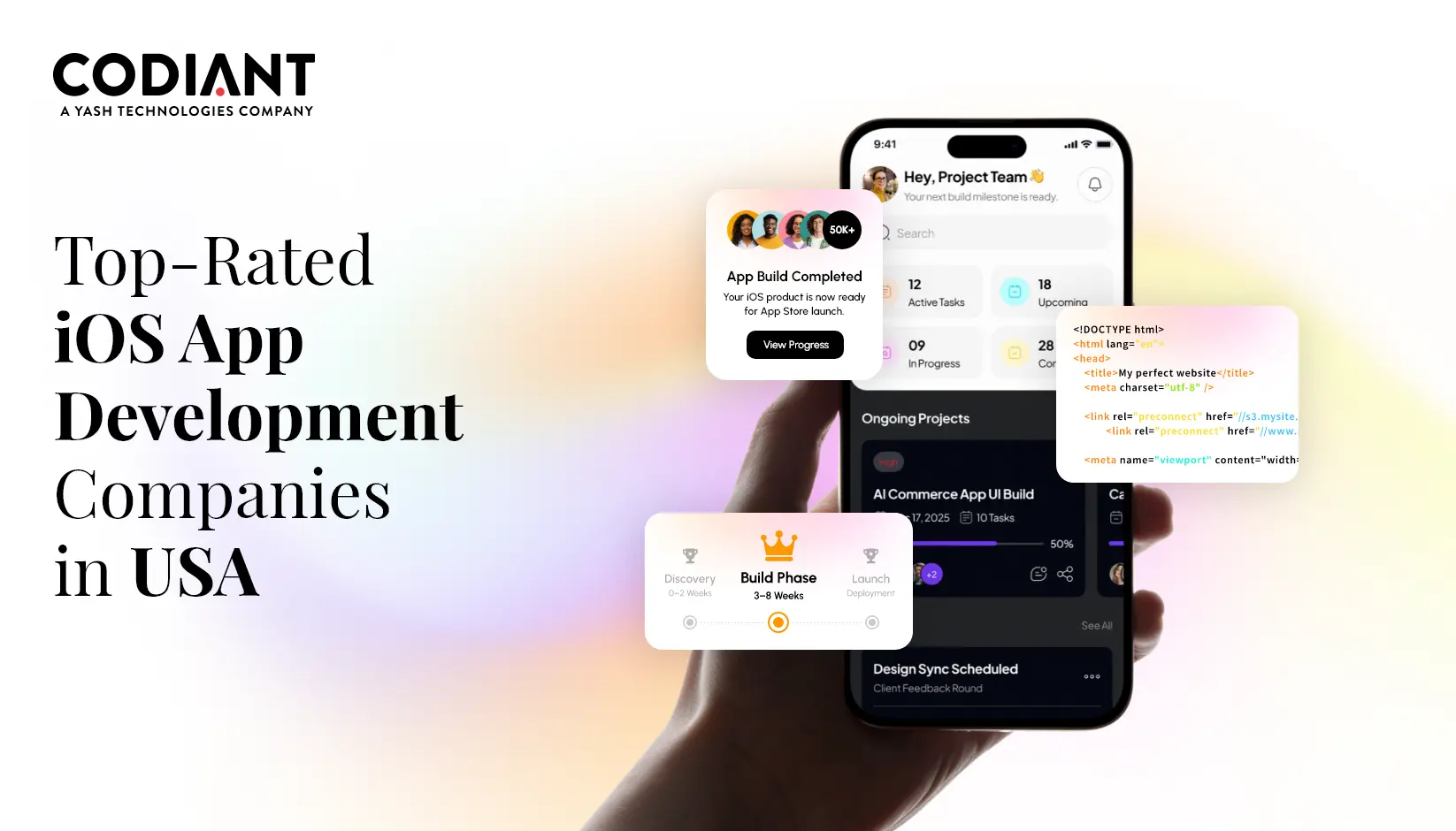Optimizing Design Work with AI: A Guide for UI/UX Designers
Table of Contents
Subscribe To Our Newsletter

Hey there, design fans!
Have you ever looked at a blank screen eagerly, to create something amazing? Or maybe you’ve stared at it, not sure where to start.
Well, get ready because we’re going on an adventure where design meets the innovative world of artificial intelligence!
Imagine this: You have a project due soon, your coffee isn’t hot anymore, and your creative bulbs are off.
We’ve all been there, right? But what if I told you there’s a digital helper that can step in, figure out your design problems, and add some magic to make your designs even better?
That’s what AI can do, and we’re going to learn all about how it can help with your designs.
Whether you’re an experienced designer or just starting out in the exciting world of web design and development, this blog is your ticket to the future of creativity.
We’re going to learn about AI, see how it helps with design, and give you practical tips to make it your best design buddy. So, get your tools ready, clear some space on your screen, and let’s start a design revolution together!
Ready to turn “What now?” into “Wow, that’s amazing!”? Keep reading!
Understanding AI in the Context of UI/UX Design
Artificial Intelligence (AI) is like teaching a computer to think like a human. It can make decisions, recognize patterns, understand language, and learn new things.
In the world of design, AI is becoming really important. It’s changing how we design websites and apps, making it easier to create designs that people love to use.
AI helps us understand how people use a website or app. It makes testing easier and can even personalize the experience for each user. It’s like having a superpower that helps designers create amazing, interactive experiences for users.
AI Tools That Can Help You Design Better
AI is becoming a big part of the design industry, and there are many tools that can make designing websites and apps easier. Here are some cool AI tools for designing:

Uizard: This AI tool can quickly turn sketches into working prototypes. It makes designing mobile apps and websites faster and easier.
Adobe Sensei: Adobe’s AI helps with features in Adobe products, taking care of boring tasks so designers can focus on being creative.
Zeplin: Zeplin isn’t an AI tool itself, but it can work with AI to automatically organize and tag design components. This makes designing and communicating about designs easier.
Airbnb’s Sketch-to-Code: Airbnb has an AI tool (not available to the public yet) that can turn design sketches into working code. This makes the design process much faster.
Fonts Ninja: This AI tool lets designers see and try out fonts on any website right away. It helps designers choose the best fonts for their designs.
Runway ML: This is an easy-to-use software that lets designers use machine learning models in their work.
DeepArt and DeepDream: These tools use AI to turn regular images into artistic pieces that look like famous paintings. They’re great for getting design inspiration.
The Impact of AI on UI/UX Design
Changing the Landscape of Design
In the world of website development and app design, Artificial Intelligence (AI) is like a super helper, changing the way designers work. Traditional ways of designing are getting a boost from AI, making it easier and more efficient to create awesome designs.
Streamlining Workflows
AI tools are changing how designers do their work. They take care of repetitive tasks like creating basic layouts, freeing up designers to focus on the fun parts of design that need a human touch.
Personalization at Scale
One of the most useful things about AI is that it can help create personalized experiences for each user. By analysing how users interact with a website or app, AI can help designers create interfaces that are tailored to each user. This makes users happier and helps them to connect more with the products they use.

Real-world Examples of AI Applications in Design
Netflix Recommendations
Think about all the shows and movies on Netflix. How does it know what to suggest to you to watch next? That’s AI at work! By looking at what you’ve watched before, what you like, and even when you watch, Netflix uses AI to create a personalized list of shows and movies just for you.
Adobe’s Sensei for Creative Assistance
AI isn’t just behind the scenes; it’s also helping with the creative process. Adobe’s Sensei uses AI to help designers by taking care of boring tasks. It can recognize images and make editing easier, letting designers focus on the creative parts of their work.
Better Email Subject Lines with Phrasee
In email marketing, coming up with the perfect subject line is really important. Phrasee uses AI to figure out what words and phrases will get people’s attention. It makes email subject lines better and helps get more people to open the emails.
Embracing Future Possibilities
As these examples show, AI is making a big difference in website development and app design. It’s not just an idea; it’s a real tool that’s helping push design into new areas of creativity and usefulness. Designers who use AI have more than just tools; they have partners in creating amazing things. It’s an exciting time when people and AI are working together to shape the future of design.
Also, read –Top 10 UI/UX Trends Every Designer Must Follow
How to Use AI to Make Your Designs Better
Using AI in your design process might seem a bit scary at first. But, it can really help make your designs better and more personalized. Here’s a simple guide to help you get started:

1. Set Your Goals: Think about what you want AI to help with. This could be making the user experience better, doing boring tasks for you, or making your designs more personalized.
2. Pick the Right AI Tools: Depending on what you want to achieve, choose the right AI tools. For example, use Machine Learning if you want to predict what users might do, Natural Language 3. Processing for chatbots, or Computer Vision for working with images.
4. Collect and Analyse Data: You’ll need to collect data to teach your AI system. The kind of data you need will depend on the AI tool you’re using. Remember, good data makes your AI work better.
5. Add AI to Your Design: Now it’s time to add the AI into your design. Make sure it helps users and makes the design more engaging.
6. Test and Improve: Test your design with real users and use their feedback to make it better. Keep improving your design based on what you learn from the AI and user feedback.
Tips and Best Practices To Make Designs Better
1. Focus on Users: The main goal of using AI should be to make things better for users, not just because it’s cool technology.
2. Be Open About Using AI: Let users know when and how AI is helping them. If they don’t know about it, they might not trust it.
3. Keep User Data Safe: When you collect data, make sure you follow privacy rules and keep user data secure.
4. Stay Up-to-Date: AI is always changing, so be ready to learn about new techniques and trends.
5. Work Together with AI: AI is a tool that helps you, not replaces you. It works best when used together with human designers.
By following these steps and tips, you’ll be on your way to successfully using AI in your design process. Remember, the perfect mix of AI and design can create solutions that are efficient, effective, and fun, leading to great user experiences.
Challenges and Considerations When Using AI in Design
Using AI in design opens up a lot of exciting possibilities, but it also comes with some big challenges. One of the biggest challenges is making sure that the AI is fair and doesn’t favour one group of people over another. This is a big responsibility and needs careful attention.
Another challenge is finding the right balance between using AI to make things easier and keeping the human touch in design. If we rely too much on AI, we might lose some of the creativity that makes design so special.
Also, using AI often means collecting a lot of data, which can raise concerns about privacy and security. It’s really important to handle this data carefully to protect users’ privacy.
To use AI successfully in design, we need to tackle these challenges head-on. This means thinking carefully about ethics, keeping the human element in design, and making sure we protect user privacy.
How to Address These Challenges
Implement Ethical AI Practices
- Be open about when and how you’re using AI in your designs. Let users know how their data is being used.
- Regularly check your AI systems to make sure they’re fair. Make sure the data you use to train your AI includes a diverse range of people.
Maintain a Human-Centric Approach
- Even when using AI, remember the importance of human creativity. Balance the use of AI with decisions made by people.
- Ask for feedback from users and include designers in important decisions. This helps keep a good balance between technology and creativity.
Prioritize Data Security
- Follow strong data protection rules. Keep user data safe by encrypting it and storing it securely.
- Stay up-to-date with changes in data protection laws and make sure your use of AI in design follows these rules.
Continuous Learning and Adaptation
- AI is always changing, so designers need to keep learning about new web developments and best practices.
- Encourage a flexible approach within design teams. See challenges as chances to learn and get better.
What’s Next for AI in Web Development and App Design
Looking ahead, AI in web development is going to be a big deal in how we design things on computers and phones, changing how the design world works.
Imagine a future where the design of what you see on screens can adjust itself based on how you like things—AI will make that happen. It’s like having a personal touch just for you, making things more interesting and keeping you interested.
AI will also assist designers by handling repetitive tasks, giving them more time for creative ideas. The design won’t just react to how you use it but also consider when and where you’re using it. Smarter voice assistants will make sound important too.
Companies like Codiant are really pushing what’s possible in UI/UX design by using AI. This is a glimpse into the future of how we can work together with AI to make designs that are more exciting, easier to create, and more personalized for each user.
For designers to be ready for these changes, they need to keep learning about AI, get good with AI tools, and work together with AI instead of letting it take over. Embracing AI in design is like having a creative assistant that makes things cooler, easier, and more personalized, putting designers in the lead of where design is going.
Conclusion
In the dynamic world of UI/UX design, the marriage of human creativity and artificial intelligence is a partnership that promises not just efficiency but innovation. From colour palette suggestions to speedy prototyping, AI can elevate your designs to new heights. Remember to choose your AI tools wisely, invest time in training them, and always keep that essential human touch in your creative process.
By integrating AI into your workflow, you’re not just optimizing your design work; you’re future-proofing your skills in an ever-evolving digital landscape. Stay creative, stay innovative, and let AI be your design sidekick on this exciting journey.
Codiant is your gateway to cutting-edge AI-UI/UX design & development services where creativity converges with technology to redefine digital aesthetics.
Stay connected for more exciting blogs about the future of AI in UI/UX design. Each blog will be like a journey where every little detail tells a story and every interaction is like an exciting adventure.
Featured Blogs
Read our thoughts and insights on the latest tech and business trends
Top iPhone App Development Companies in USA in 2026
- February 18, 2026
- Mobile App Development
In a Nutshell The USA remains one of the strongest hubs for premium iPhone app development in 2026, especially for fintech, healthcare, retail, and SaaS brands. Choosing the right iOS partner goes beyond portfolios; the... Read more
How to Choose the Right AI Development Partner in the USA (Enterprise Guide 2026)
- February 12, 2026
- Artificial Intelligence
In a Nutshell Enterprise AI success starts with clear business goals, not vague plans like “we need AI.” The best AI development partners deliver real production systems, not just impressive demos or prototypes. Industry alignment... Read more
How AI Is Transforming Transport & Logistics Operations in Real Time
- February 10, 2026
- Artificial Intelligence Logistics & Transportation
In a Nutshell: AI in transport & logistics is enabling faster, smarter decision-making across fleets, warehouses, and supply chains. Real-time logistics optimization improves route planning, dispatching, and delivery efficiency as conditions change. AI-driven forecasting and... Read more