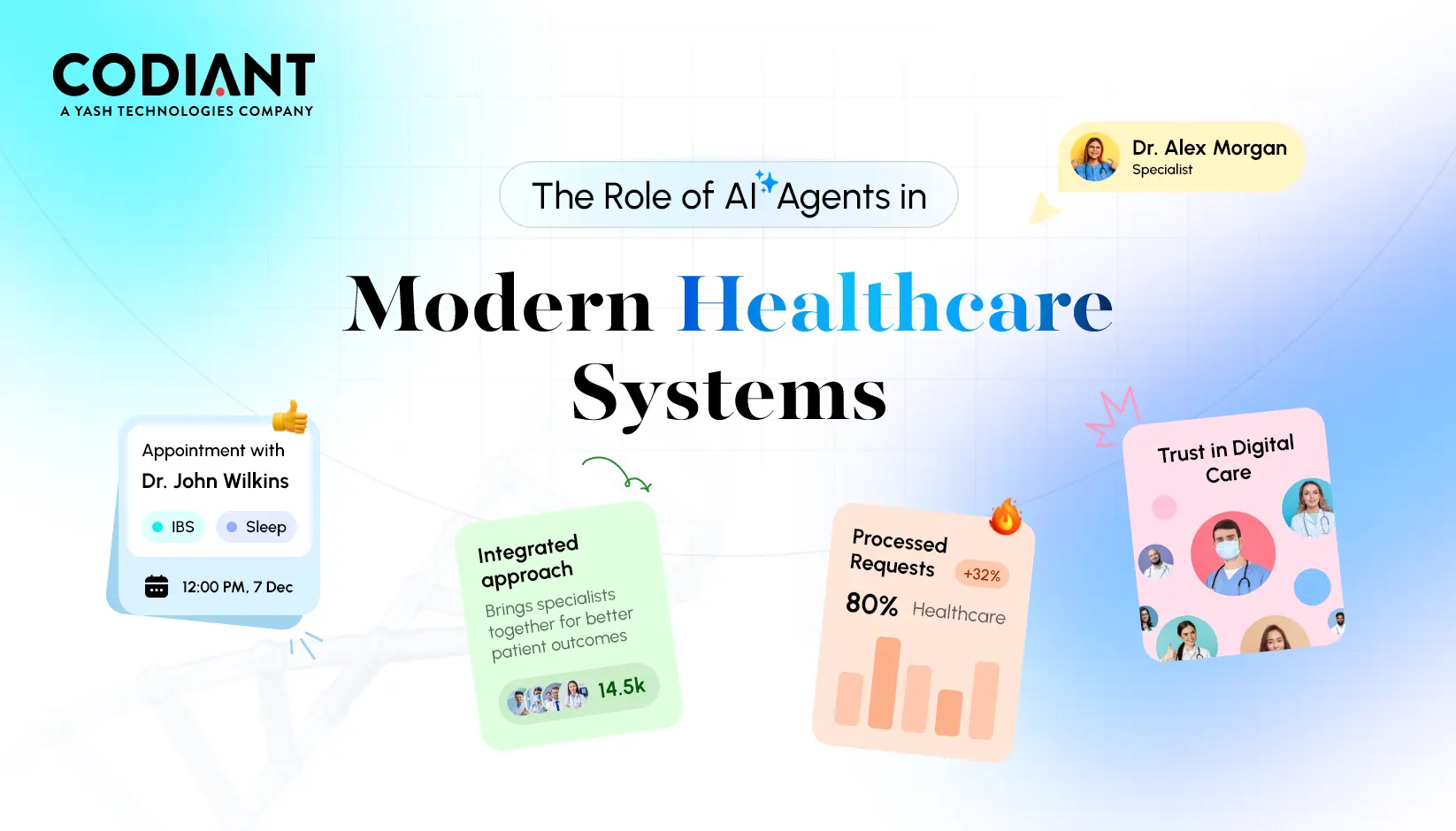In today’s hurried and fast-paced world, where scheduled visits, events, and other back-to-back meetings are forcibly moving around, it has crunched the spaces users have created for their leisure time. And in fact, triggered the back-and-forth battle of coordinating schedules.
These time management issues have pulled off the demand for mobile applications that have an in-app calendar installed.
In-app calendars simplify all things scheduling. It avoids overlapping meeting times, keeps other hooked members notified in case of any plan changes and prevents the cross-wiring of meetings and schedules. While ensuring the plans of every other connected member fall on the same page.
Though the culture of calendar management is rising among app users, it is still becoming a tricky and strenuous task for many to successfully plan the integration of calendar apps into their niche-focused mobile applications.
How to Develop a Calendar App with Essential Features for various Industries?
Creating a calendar app involves understanding industry-specific needs. Use APIs like Apple Event Kit and Google Calendar API. For iOS, consider libraries like JT Apple Calendar; for Android, libraries like Cosmo Calendar. Key features include setting reminders, task scheduling, time blocking, booking slots, notifications, recurring events, resource management, and contacts availability. Consider factors like sync capabilities, hardware access, UI/UX design, speech recognition, and advanced technology for a comprehensive solution.
To make that easier, we have created an all-inclusive post that will guide you with a power-pack of features, tools, technologies, and the use cases of industries where the calendar app can be integrated.
The Use Cases of Calendar Apps in Various Industries

Education
The education system has already taken a technological U-turn with education & elearning software development services which is more or less not good for students as they may get distracted by the infinite content running on the internet.
Therefore, it is now more important than ever, to find out ways that keep students’ e-learning schedules on track without having them tangled in unproductive online activities.
Calendar apps are playing a lead role in powering up the students’ life by allowing them to schedule lectures, submissions, courses, exam dates, etc. The notification feature keeps reminding them about the pre-scheduled tasks and eventually helps them in enhancing their time management skills and bringing discipline in life.
Logistics
You succeed in logistics when you have clear statistics about how, when, and which consignment you are going to deliver with technology like transport and logistic services. But there are limitations to everything and thus it becomes a problematic state to remember every freight.
Here the development of calendar apps brings ease for the users with its unique and innovative features. The carrier, receiver, and shipper, all of them can pre-schedule dates for the consignment delivery and can add convenience to their lives.
Tourism & Hospitality
Travel, time, and dates are interrelated with each other but keeping them all together on track is a troublesome task. Many travel and hospitality platforms have in-built calendar apps in them. Using calendar apps the user and their loved ones can easily plan their trip by scheduling and organizing all the reservations and confirmation at a single place.
They can add time and locations, specific reminders for most important events while keeping all the family members or friends in a loop.
Healthcare
The word hospital is enough to make anyone nervous. While booking/changing an appointment can only add more stress.
Thankfully, the innovation of appointment booking and scheduling calendars in apps with healthcare app services have come as the biggest rescue to this nerve-wracking task.
Real-time calendar sync with healthcare apps provides users with the features like fixing appointments with doctors, scheduling medicine intake time, setting a reminder for regular check-ups, etc. The user can also see if calendar invites have been accepted, declined, or moved.
This straightforward appointment booking with reminders features also helps healthcare professionals in preventing no-shows and last-minute appointment cancellations.
Social Media Platforms
As we hear the word social media, the first thing that comes to mind is connections but these days social media is not just limited to that. The wings of social media are widespread everywhere.
A lot of meetings, events, and occasions i.e. birthdays, anniversaries, and a lot of festivities are organized and celebrated over here, and for that one needs to schedule a date and time.
And this evidences that the calendar is not just restricted to knowing date and time but it has become a part of us at every stage of life.
Now, you might have a better understanding of the need for in-app calendars in the above industries but today you can experience a similar necessity in almost every sector of the market.
So, now the question is how are you going to deal with the situation?
Either you can create your own calendar app with customized features or you can go with the in-app integration using ready-made calendar apps available in the market.
In case, you are looking to create your own calendar app then consider following the technology stack that serves as a scalable solution for you. Have a quick glance at these points!
The Technology Stack to Develop a Calendar App
Use Of APIs
To integrate into the calendar apps Google and Apple offer lots of APIs that make the process simple and easy to use.
Apple Event Kit
There are many tools provided by Apple to create or integrate calendar apps. The EventKit makes it easy for the developers to create and edit the calendar app because the user can easily get access to calendar data. Also, EvenKitUI framework helps in displaying multiple interfaces that can be added to the calendar application to view, select, and edit calendar events and reminders.
Google Calendar API
Google API will give you detailed information about how to develop or integrate the calendar into your app in the documentation format. The use of Google calendars is also done to manage the programs and it can be integrated using both mobile and web apps.
The functions performed using Google APIs are creating, viewing, and editing events along with the explanation of the use of libraries and RESTful calls for different programming languages like Java, JavaScript, PHP, Ruby, etc.
Apart from the above-mentioned APIs, there is also a list of APIs that can be used to create your calendar app exception among others.
- SuperSaaS API
- Calendarific API
- Nylas Cloud Calendar API
- FX Calendar API
Libraries
Explore the list of libraries used for both the Apple and Android calendar app development.
Users looking for an iOS-based calendar can use these libraries:
- Calendar
- Calendar Lib
- JT Apple Calendar
- MB Calendar Kit
- FS Calendar
- Calendar kit
Users looking for an Android-based calendar can use these libraries:
- Cosmo Calendar
- Event Calendar
- Sky Calendar View
- Agenda Calendar View
- Customizable Calendar
In the web solution, you can integrate the following libraries:
- Kendo UI
- Calendarize
- iCalendar
- jQuery UI
- Webix
The Key Feature List To Develop A Calendar App
- Setting Reminder The feature is specially designed to prevent any omission or delays in meetings, events, and deadlines. It is obviously a benefit over the offline/paperback calendars.
- Task Scheduling The user can easily keep track of all the events by scheduling tasks in the calendar and marking them when done. It ultimately saves a lot of time because nobody has to move back and forth to check the status of events.
- Time Block This feature allows users to block time in the calendar that is visible to others so that no one can disturb till the task gets completed. And this feature eventually boosts the work efficiency of the user.
- Booking Slots This feature is specially designed for those who work online for a limited period of time. People can book a few specific slots and make them available for clients and other vendors. Also, the vendors or other clients can easily connect with the one-tap using a personal slot link.
- Notifications Notifications are like information alerts, they inform users with the updated details like new member booking, cancellation, or any meeting. In other words, you get access to every activity detail of the user from the time they start using the app.
- Recurring Events Recurring events are rare things that are usually omitted by the users. However, this feature allows the user to schedule a recurring event with a specific date and time. Hence, users can be prepared for the meetings or events.
- Resource Management All the essential resources can be added to the calendar so that the user can allocate and streamline them later to the required booking slots. This feature eliminates confusion and task repetition despite the number of employees or users enrolled in the app.
- Contacts Availability It easily allows users to check the invitee’s availability. The decided date and time can immediately be shifted to the event as soon as the invitee accepts the invitation. Also, the feature helps save a lot of time by eliminating back-and-forth calls, emails, or texts!
The Essential Factors To Be Considered While Developing A Calendar App
Sync Capabilities
Now, the user activities are not just limited to mobile phones, today everyone has their online presence on laptops, iPads, tablets, etc. This feature allows users to integrate the app easily across all other robust gadgets in the market.
Hardware Access
Gain the competitive edge and boost the security of your calendar events and other scheduled tasks by using the 3D touch, dark theme, or face recognition. Moreover, using geo-location in events also improves overall work efficiency.
UI/UX
Design plays a crucial role and to fulfill the purpose, a team of experienced designers is needed who can flawlessly finish the designing part and provide the easy to navigate and simple interface.
The interface with minimal design and vivid features is the best for engaging users.
Speech Recognition
It is one of the exclusive features of calendar apps where users can use the native language to schedule events, and reminders, and make changes in the calendar entries. Moreover, it also helps in saving time and eradicating text errors. You can even try to add customized features that will add more validation to your work.
Advanced Technology
An advanced version of anything always attracts a person and hence if you want more users to subscribe then you must upgrade your feature list.
Summing Up!
Bringing a calendar feature into your app isn’t overly complex, but success depends on precise planning and a deep understanding of user expectations. A well-integrated calendar can unlock powerful functionalities—from task scheduling to real-time event tracking—that significantly boost productivity across various sectors.
If you’re aiming to elevate your app with such advanced features, it’s crucial to rely on experts who understand both the technical depth and the user-centric design essential for seamless integration. The choice of frameworks and development tools also plays a pivotal role in ensuring performance and scalability.
Codiant stands out for delivering cutting-edge mobile app development solutions in Saudi Arabia, helping innovators shape digital experiences that are both intuitive and highly functional. Empower your app with the right enhancements and stay ahead in a rapidly evolving digital landscape.