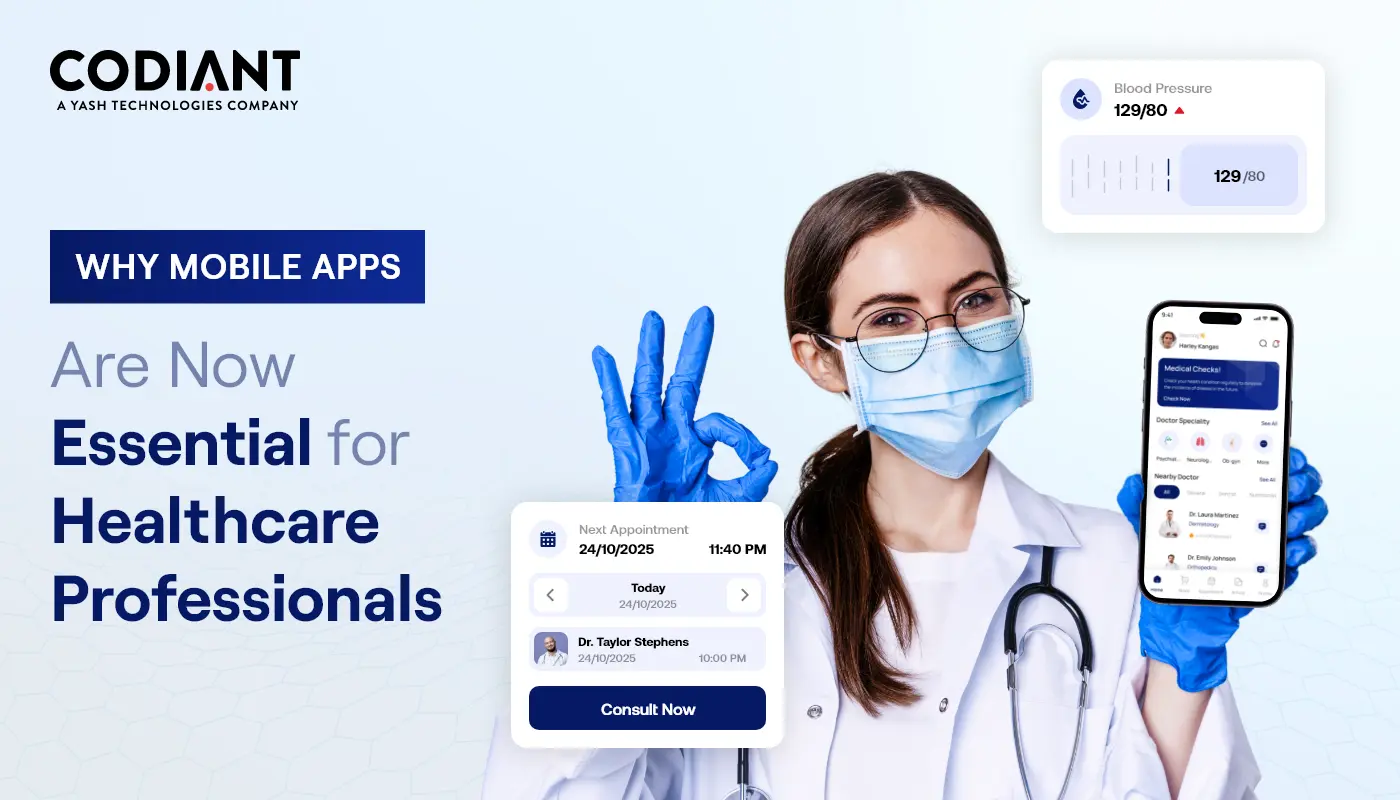Best 7 React Development Tools and Libraries
1. Reactide
Reactide is a React Developer tool extension that serves an Integrated Development Environment (IDE) for developing web applications. It is a cross-platform framework that eases the development process by automating the React project rendering in the browser when a single React JSX file is opened.
Reactive offers ready-to-use modules that don’t seek manual configuration or third-party developed tools. It enables the live representation of the project architecture, which supports visual editing and makes it easier to get feedback from the browser simulation.
Features of Reactide
- A highly compatible framework for commands, workflow, etc.
- Serves quick understanding with structured and streamlined configuration
- Supports extensible development environment with integrated Node server
- Offers hot reloading, allows developers to implement changes and view the result instantly in the browser
2. React Cosmos
React Cosmos is a sandbox for development and the best react UI library for testing. This React library allows developers to build, manage and track reusable components in complex projects. It provides a definite structure for generating reusable components. The surface dependencies in React Cosmos enable boosting the component design.
This React developer tool analyzes the component’s input, promotes debugging, and predicts UIs for React app development. With React Cosmos, the developers have the access to Visual TDD, component library functions, open-platform, debugging options and other vital functionalities.
Features of React Cosmos
- Reusable components can be built with shareable UIs
- Possess a rich component library for document test cases and organization
- Supports visual test-driven development to support prototyping and rapid iterations
- Component reusability and UI isolation help developers maintain quality
3. React Sight
React Sight is one of the best react development tools that supports app structure visualization through a tree-structured flow-chart in real time. The most unique feature React Sight has to offer to the developer is that it can work with all major React libraries, including React Router, Redux, React fiber, etc.
React Sight comes with an additional upper hand, such that it doesn’t require any setup and can be operated without making any changes in the codebase. To use this tool, a chrome extension is only required to be downloaded and installed on the developer’s device.
Features of React Sight
- Open-source react development tool and easy-to-learn
- Gives a massive boost to the development speed
- No prior setup or installation is required
- To avoid deviations, it is equipped with built-in filters
4. Storybook
Another tool included in our React developers’ tools list is Storybook, which allows visualizing different states of each component involved in your application. It has its unique fan following among experienced React developers because of what it does and how it goes about it. It is a clever tool and the best React UI library that UI developers love about it.
Storybook allows developers to write high-quality and reusable codes. This React developer’s tool extension has its web server and can present an organized catalog view for UI code whenever required. The developers don’t have to juggle between the browser and the source code while writing code in Storybook.
Features of Storybook
- Have a universal sandbox to build UIs in isolation
- Follows UI documentation with an eye on tracking, searching and reusing
- It replicates hard-to-reach use cases by rendering components feature
- To get feedback, it uses real-time publication and performance measurement
5.CodeSandbox
CodeSandbox is an easy-to-go online available tool that allows developers to code and builds application at their convenience. It is often termed an online code editor. This popular React library entirely automates the processes, such as bundling, transpiling and dependency management. It also supports starting a new project development only with a single click.
The React developers can even share the project URL with others so that they can see it, and also preview live functions to see the outcome of typed codes. CodeSandbox allows developers to use any type of NPM dependency whatever they require.
Features of CodeSandbox
- Supports on-the-go facility to develop react application online
- Promotes live collaboration for efficient project development
- Enables static file hosting for generating reliability
- Supports varied types of NPM dependency
6. React Developer Tools
It is the best React Native debugger tool and the most convenient development tool for React developers. The React developer tools is available as a web browser extension for Chrome and Firefox. It just requires installation on the device and a whole bunch of tabs appear to carry out inspection, debugging, visual representation of re-renders, etc.
The React developer tools library supports ReactJS hooks that support the accessibility of all React features without requiring the creation of a class. With its filter mechanisms, the developers can conveniently navigate through nested hierarchies.
Features of React Developer Tools
- Promotes debugging performance with the profiler
- Supports interaction in the console
- Allows source code viewing like a pro
- Supports React code’s tree examination and hierarchy
7. Evergreen
Evergreen is an open-source JavaScript framework that does not support a preset configuration. However, it allows developers to build a new system that infuses the design specifics in a much-needed manner. It is entirely managed by the designing and maintenance of segments. The main agenda of such React development tools is to deliver exceptional results and present a smart development surrounding that can be controlled with ease.
Evergreen develops customized systems that target to predict future design requirements. It is supported with sound documentation, making it a highly flexible and composable React UI library toolkit. Its unique design system provides dedicated support to build enterprise-level apps.
Features of Evergreen
- Enables easy setup and implementation
- The expressive APIs can customize the built-in sensible defaults
- Provides insightful and detailed documentation, which makes it contributor-friendly
- Supports Server-Side Rendering (SSR) with automatic hydration, which is compatible with Gatsby
Final Take on React Development Tools
We have learned about the top 7 React Development Tools and Libraries in this blog post that can help any React developer to write clean codes. These tools include everything a project development demands, ranging from browser extensions to APIs with libraries and GUI for React app development.
These tools allow any React developer from around the globe to build a highly robust and maintainable code while accelerating the development pace. All these above-listed tools can be used to develop web apps, write codes, generate visuals, etc.
Codiant has a well-equipped and highly experienced React JS development team that can effectively integrate more than one React development tool and libraries to create a complementary effect. Share your idea or requirements with our experts and we assure you to provide end-to-end React JS development services in no time.