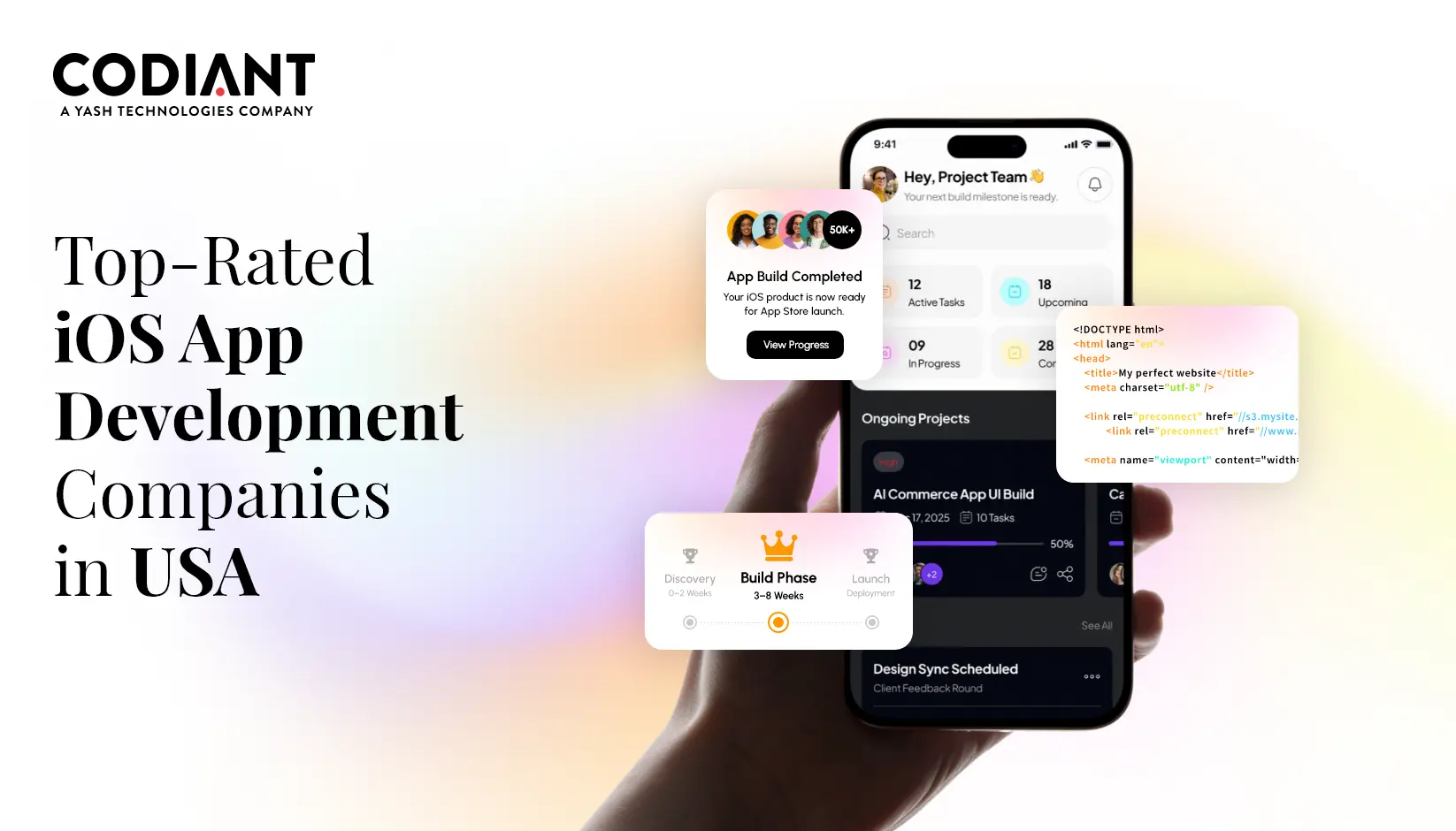User Experience Design Process
Table of Contents
Subscribe To Our Newsletter

“If I had only one hour to solve a problem, I would spend up to two-third of that hour in attempting to define what the problem is.”- Matthew Wakeman.
Now more than ever, Customer Experience has become a deeply submerged DNA of any design-driven product. Today, mobile app development companies capturing User Experience Design by underscoring person’s behaviors, attitudes and emotions about using a particular product, service or interface are better prepared to weather the storm than others failing to reflect the depth. From that point on, software companies must aim to apply design thinking to create a convenient product for end-users.
A product that is user-centered, generates curiosity, spills out engagement and infuses obsession. At Codiant, we help brands, companies and organizations by designing experiences that:
- Provides usability, accessibility, and pleasure
- Unlocks customer’s perception, behavior and preferences
- Intersects clients’ business values, ethics and standards
Here is our design journey of six stages to create an immersive UI/UX Design at Codiant:
What is UX?
In simpler terms, UX is how people feel when they interact with your product or service. Here product can be in the form of mobile application or website.
You may add a plethora of features and functionalities to your website or mobile app, but the key to user stickiness lies on a single factor: How do your users feel about it? Does the product provide a value to your client? Is it simple to use? Is it enjoyable?
Test a mobile app you recently got developed on any of your user. Feel the sentiments it develops. If all above checkpoints mark an uptick, trust us the UX designer has hit the right notes.
To label the process of User Experience Design Practices exercised before designing the product attempt to answer these 3 questions:
- Define the Why : Why the user needs the product? What motivates the user to use the application? Ponder upon the needs that drive the users towards the app product.
- Analyze the What : How can the app or web product help? Think about the functionalities, and features that can solve the user’s needs, and problems, and meet the necessity. Eliminate the features that doesn’t add value in enhancing experience. This way your product will answer the ‘Why’.
- Work on How : Now as you get closer to the user’s needs, motivations and requirements; start working upon the product interaction. Think about the user’s journey to your product, like how the user will approach the different stages of the app. Make the trip intuitive, engaging and pleasurable right from the user’s onboarding to sign out.
Related read : Why Discovery Phase Is An Important Stage In Software Development?
Why does UX matter? The Importance of UX
“People ignore design that ignores people.” – Frank Chimero, Designer
Any phase of the website, mobile app or software product that fails to consider the user’s needs is doom to fail in the real market.
No matter, how much innovational and problem-solving the project concept is. If it doesn’t tap the user’s pain points, meet the expectations, goals and challenges; the product is lifeless.
By all means, a big part of the UX design process is getting to know your end users.
Great UX defines how effortlessly and intuitively the interaction happens. Not only how beautiful the app looks. A great UX enhances the value proposition and benefits of the product without having to search or delve deep in the functionalities of the product. Its unique selling points are just a tap away.
UX is simple. UX is usable. UX is intuitive. UX is accessible.
For any product, web, app or software if UX is great, it will nurture customer loyalty and trust. Establish your brand and enhance your relationships with customers. Making your product stand out and easily approachable.
I log in to Amazon, (one of the best eCommerce app development approaches visited so far) and I meet with a carousel of USPs and clever bundles of product recommendations, as they anticipate my needs, search patterns and behaviors.
Delightfully, I am obsessed. I select a product and in a blink of an eye I am rolled out to checkout process. Without any high learning curve, I get a smoother checkout in one click ordering. Extra marks to how they bring me back to shop more related products.
The site is designed with a personality of a human. It’s comfortable, convenient and the marketing doesn’t feels like.
Similar, is the working of Groceeri- An on-demand shopping app platform developed by us lately. Read its UX case study here. Not over-promising but you will enjoy reading the process.
What Is Usability?
Usability- meaning ‘ease of use’. It is a quality attribute that determines how easy and pleasant the user experience is. Usability can be defined by five quality modules:
- Learnability : How quickly does a user trips the app and finishes the purpose of visiting as soon as they land on the app. Without having visited similar products or services before, if the user is able to accomplish the goal without any high learning curve, means your app made a right cut.
- Efficiency : Once users have learned the design, how quickly can they perform tasks, how much time will it take an average user to perform.
- Memorability : When users return to the design after a certain period of not using it, how easily can they navigate the design? Can they perform additional operations other than the one last performed?
- Satisfaction : How pleasant is it to use the design? Is the experience satisfying? Would the user like to revisit the site again?
- Errors : While navigating the app product how many errors does a user make? How severe are the errors? Are they able to recover from it? Does the errors impacts the user’s mood and takes away the interest?
Why Does Usability Matter? How To Improve It?
Usability is directly proportional to user engagement. And inversely proportional to users’ bounce rate.
If an app is usable, easily meets user’s needs and goals, people stay! And are more likely to return back (Higher the usability the higher is the engagement rate.)
If an app is difficult to use, people tend to leave the app without accomplishing the goal- (Lower the usability, the higher is the bounce rate.)
This brings the first law of eCommerce stating “if the users cannot find the product they cannot buy it either.”
So, a UX design should be frictionless, remove hindrances, and minimize cognitive load—while smoothly achieving user’s desired goals.
The Factors That Influence User Experience
To deliver an excellent user experience, the UX design process should be gauged with the seven different factors in ui ux development as discussed below:

- Useful: A useful software always delivers practical (usefulness) as well as non-practical (fun, delightful and aesthetic appeal) benefits. It should be an immediate problem-solver with simple trip of intuitiveness.
- Usable: Apart from being useful the software product should also deliver satisfaction. The user should have a compelling reason to come back.
- Findable: If it is a mobile app it should be easily findable on the App Store or play store. If it is a website make sure the web pages are optimized for search engine. The relevant and keyword-rich content, and appropriate marketing on social media channels makes the product findable.
- Credibility: Credibility is all about trust. Trust is honesty, staying true to what said. The product should create trust and be fit for purpose.
- Desirable: Make a product desirable through emotional branding, design, unique identity. The desirability of a product increases the likelihood of greater customer base.
- Accessible: The product should be accessible for anyone and everyone. Think about people with disabilities, old age generation and people with limited understanding. Adopt a UX that cares about every individual through features like screen readers, speech recognition, magnifiers, color filters, high contrast text, etc.
- Valuable: Last but not least is the significance of creating value for the product, which plays a key role in purchasing decisions. It should differentiate itself from its competitors. Before you kickstart mobile app development in Australia or worldwide, a UX designer should carefully consider these seven key points and strive to enhance them to the maximum. Trust us, you will capture users’ attention.
How to Define the Best UI/UX Development Company
An experience team of UX designers possesses forte in all elements that define a quintessential UX design. They have to wear multiple hats as part of one role. The expertise of team can be counted through the following traits:

- Project management : A project can be managed well only if the team understands the product, feel it same way as the client does, know its long term requirements, and the stages of product development-right from user research, competitor analysis, design, implementation and evaluation.
- User Research : The design team should have the right methodologies and tools to perform user research. Research should be performed after studying user’s persona, based on user’s needs, preferences, and behavior patterns. The software development team should be fortified with big data tools, behavior analytics and market research methods.
- Usability Testing : UX analysts thoroughly tracks the progress of the product to assess if the design meets end users goals, doesn’t have error rate, the time it requires to travel a product is shortest.
- User interface (UI) : The aesthetic design of a product defines its UI. As seen, UX enhances user satisfaction by improving accessibility, usability of a product. Contrarily, UI design enhances the product’s look and feel to make the UX work effortlessly. UI design not only focuses on aesthetics, but also maximizes the responsiveness, efficiency, and accessibility of a mobile app or web product.
- Software Testing : Mobile app tester or say, Quality Analysts check the app solution’s speed, functionality, and behavior. They eliminate bug, errors and check if the UX is responding as per the set standards and desirability of the UX designer.
- Mobile App Or Web Development : After the design gets ready, designers’ handoff the core file to developers to give motion to the product’s graphic and visuals, interface features. This stage takes longer time than design.
Skills Every UX Designer Should Have
What makes a Great UX Designer? Here are the five must skills a UI-UX Designer must have for building great UX.

- UX Research : UX research is a combined term of user research and user testing. User research is identifying target users, creating user personas and gathering data to make informed design-oriented decisions. While, user testing is taking user interviews, creating wireframes and prototypes, and website heat maps.
- Wireframing and Prototyping : Before passing on the design to developers, designers should be able to build app prototypes. It gives a clear understanding of design functionalities to both designers as well as developers.
- UX Writing : Crisp, short, simple yet informative content is the lifeblood of any product. Design elements supported by guided content act a manual to create a stress-free user journey.
- User Empathy : Understanding the problems, needs and feelings of your users leads to a better solution.
- Interaction Design : A UX designer must understand the way users interact with the product by gaining vision into their mental models. And as per that have interaction designs by using fancy animations.
- Communication Skills : Having communication skills to convey the design ideas, inspiration, and user flow to non-design people is equally important. Successful Design thinking and its undistorted translation reciprocates good equation between the client and the service provider, and in turn, help clients to attract investors.
- Technical : Given, the design goes to development there are certain technical limitations, apbut p responsive subjects, and other practical issues that doesn’t go well with design while in development stage. Considering it, a designer has to closely collaborate with developers and discuss languages, frameworks, and the Best AI tools for design superficially.
For that, a UX designer must have a clarity with basic technical concepts and their execution.
The UX Design Process. Meet the Stages of Design Journey

1. Empathy
“The goal of a designer is to listen, observe, understand, sympathize, empathize, synthesize, and glean insights that enable him or her to make the invisible visible.”— Hillman Curtis
The first step towards great design is empathy. Empathy is understanding user’s emotions and feelings. This understanding of being in other’s shoes serve as a channel between you and other people.
Designers empathizing with customers in the design is an ability complemented by good listening skills, observation skills, taking inputs from people, adopting humility, and UX research techniques.
The outcomes of this stage are user personas, user stories, use cases and user flows.
2. Research
Also known as Discovery stage, the research phase works on how outer world is functioning on such features. The general techniques used in this stage are competitor analysis, analytics review, stakeholder interviews, contextual enquiry, surveys, content audit, user interviews, user testing, and A/B testing.
The outcomes of this stage are a resultant unique value proposition, a good study casing market segments covered by competitors, and gaps identification.
“Good designers can create normalcy out of chaos; they can clearly communicate ideas through the organizing and manipulating of words and pictures.”— Jeff Veen
3. Wireframes
Wireframes or low fidelity prototypes comes in action once the design team gains good understanding of customer’s feedback on product concept, their motivations, and expectations.
Here the design team begins to design the user flow diagram before sketching the wireframe. The user flow diagram is a simple chart that outlines the steps a user will take while using the product or service.
This chart helps designer to optimize the app design flow such that the user achieves the goal in a simple and efficient way.
An example of user flow diagram showing user’s action while using an app.
Once the designer layout the user flow, they begin sketching the wireframes and later perfect it to computer-drawn wireframe.
Rather than focusing on visual design and animated elements these wireframes lack, the app designs are helpful in presenting the information on a real screen.

The outcomes of this stage is wireframing, graphic mockups and clickable prototypes.
4. Design

Let’s say it high fidelity prototypes. Because they show all design details of the product. Right from the typographic detail to fancy animations, these pixel perfect prototypes dictates the complete app look with no coding. They are interactive and can be used in early user tests before the code is written.
In user testing, all the assumptions and hypotheses made in earlier steps are validated. In this process, you observe how a user is interacting with your app or site.
Explore the type of user testing in detail.
5. Implement
After the design phase is done and approved, the development team starts working on the back-end functionality. Meaning the UI/UX design developed is converted into a highly interactive market-ready app/web product packed with all the features and functionalities navigating smoothly.
6. Evaluate
“Do not seek praise. Seek criticism.”— Paul Arden
Now as we reach the complete product feature the app or web roll down to the evaluation stage.
In this stage, the application is tested with target users by conducting user testing through questionnaires, surveys and interviews. The product is analyzed to check if it is solving users’ problems.
The final outcome of this stage is users’ feedback, UI audit reports, improvements areas and recommendations.
Design Tools Used By the UI/UX Designer

Wrapping Up…
“Design isn’t finished until somebody is using it.” And “The design is only considered done when the problem goes away”.
And when we are thinking of problem a UX designer should always focus on how to rectify the problem not on beautifying the product. Once the problem gets the solution, it can be then embellished and made beautiful.
Summing up, the base of a good product lies in the right UX. If the UI/UX development company nail it right, take our words nothing can stop to make it a successful product out in the market.
Featured Blogs
Read our thoughts and insights on the latest tech and business trends
Top iPhone App Development Companies in USA in 2026
- February 18, 2026
- Mobile App Development
In a Nutshell The USA remains one of the strongest hubs for premium iPhone app development in 2026, especially for fintech, healthcare, retail, and SaaS brands. Choosing the right iOS partner goes beyond portfolios; the... Read more
How to Choose the Right AI Development Partner in the USA (Enterprise Guide 2026)
- February 12, 2026
- Artificial Intelligence
In a Nutshell Enterprise AI success starts with clear business goals, not vague plans like “we need AI.” The best AI development partners deliver real production systems, not just impressive demos or prototypes. Industry alignment... Read more
How AI Is Transforming Transport & Logistics Operations in Real Time
- February 10, 2026
- Artificial Intelligence Logistics & Transportation
In a Nutshell: AI in transport & logistics is enabling faster, smarter decision-making across fleets, warehouses, and supply chains. Real-time logistics optimization improves route planning, dispatching, and delivery efficiency as conditions change. AI-driven forecasting and... Read more