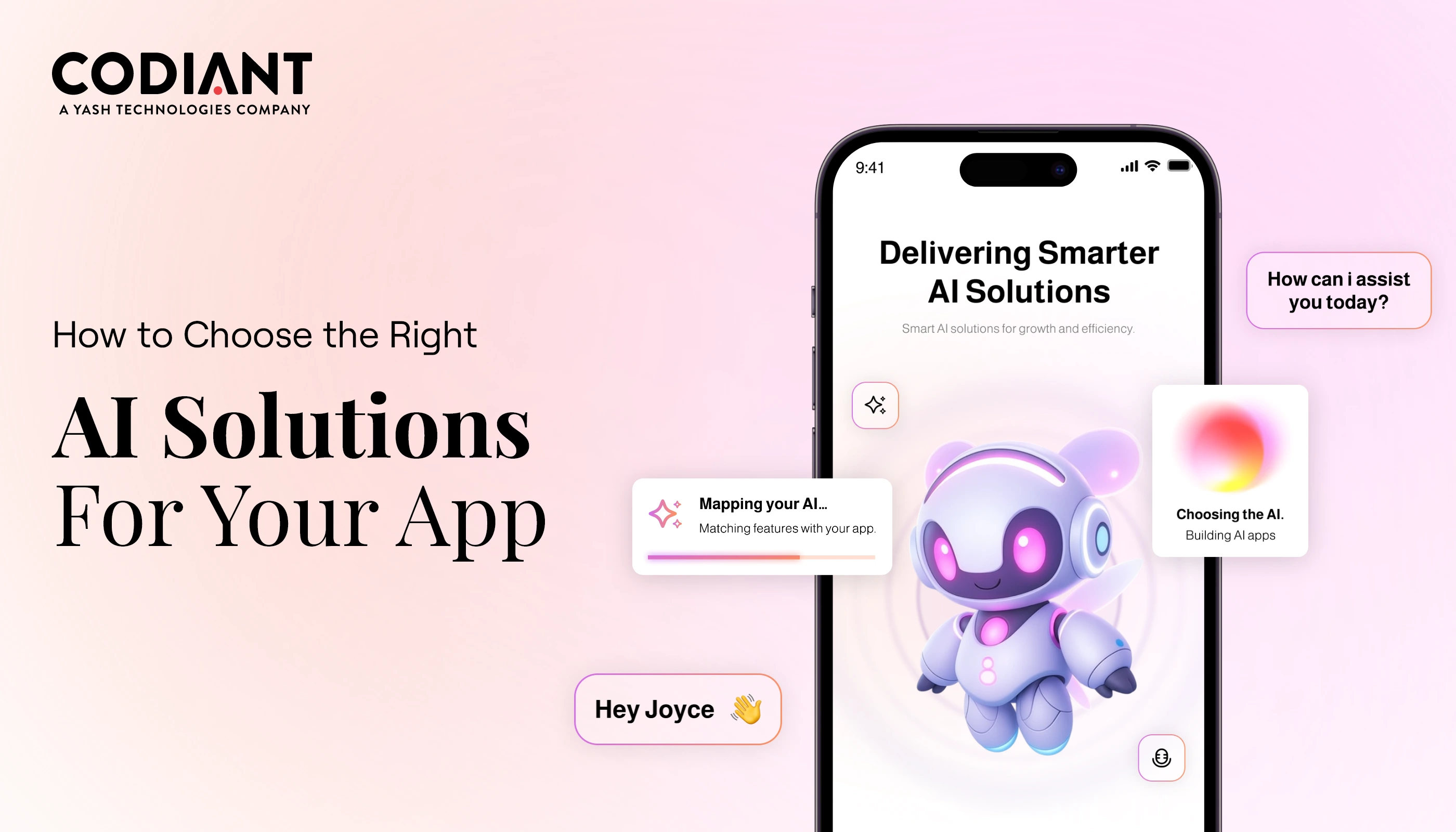Top Security Risks for eCommerce Stores During Festive Sales and How to Avoid Them
Table of Contents
Subscribe To Our Newsletter

Have you ever wondered if ecommerce sales are predicted to reach $6.09 trillion in 2024 globally, which is an 8.4% surge from the last year? This would attain a value of $6.86 trillion by the end of 2025.
About E-Commerce Sales in Festive Season
You might know that the crunch time for e-commerce sales is the festive season. During festivals, many e-commerce stores come with great festive sales, huge deals/discounts, and super-saving offers on items. The festive sales provide a win-win situation for both eCommerce store owners and their customers. Sales increase, website traffic peaks, and revenue grows during the holiday sales event.
However, this excitement comes with an increased risk of cyber threats. Cybercriminals often target the most active online periods, and use AI tools or large language models to scale their attacks on eCommerce platforms! These e-commerce fraud losses would reach nearly $91 billion in 2028 worldwide if left insecure! Keeping your eCommerce store from these risks is key to customer trust, data safety, and a smooth shopping experience.
In this post, we’ll explore the top security risks during festive sales and actionable strategies to avoid them.

DDoS Attacks
Distributed Denial of Service (DDoS) attacks are among the major cybersecurity threats in 2024! These types of attacks overflow a website with too many requests, making it slow or causing it to go offline. A DDoS attack can prevent customers from accessing your site during peak shopping periods. This leads to a loss in sales and also, damage to online reputation.
How to Avoid It:
- Use a Web Application Firewall (WAF)
A WAF blocks malicious traffic before it reaches your servers, protecting your site from attacks like SQL injection and XSS, while ensuring only legitimate users access it, enhancing both security and performance.
- Invest in DDoS Protection Services
Many cloud providers offer DDoS protection that detects and blocks attacks automatically, keeping your website online and responsive. These services monitor traffic in real-time, spotting and blocking harmful requests before they reach your server, giving you advanced, scalable protection.
- Monitor Traffic
Continuously monitor traffic to quickly catch unusual surges and prevent attacks. Real-time tools spot suspicious patterns, enabling swift filtering or blocking of harmful requests, strengthening your site’s resilience.
Ransomware Attacks
Ransomware is like a digital kidnapping to your ecommerce solutions! In Ransomware attacks, the cybercriminals lock or steal your important files and demand money to unlock them. This is especially problematic during peak seasons like holidays and resulting in revenue loss. To protect against ransomware, back up data regularly, keep security protocols updated, and guide staff to detect suspicious links or downloads.
How to Avoid It:
- Regular Backups
Keep regular backups of your website data on secure, offsite servers. This enables fast recovery without paying a ransom, minimizes downtime, protects data, and ensures business continuity, especially during high-traffic periods.
- Update Systems
Keep all systems, plugins, and apps updated to close security issues and prevent attacks. Outdated software is vulnerable to threat! It is a good choice to do regular updates to prevent your website. Automated updates and monitoring tools help ensure you’re always using the latest, most secure versions.
- Access Controls
Restrict access to sensitive systems to reduce accidental ransomware installation. Only authorized staff should access critical data, and educating employees on security best practices helps prevent exposure to threats.
Phishing Attacks
Phishing uses misleading tactics to steal sensitive information such as login credentials or credit card details, and pose as a reliable source. It might send fraudulent emails or ads to trap customers and redirect them to a malicious website that looks like your real website. The objective of attackers is to trick customers into sharing their personal profiles or any other confidential data.

How to Avoid It:
- Customer Awareness
Alert customers to phishing risks, especially during holiday sale seasons. Remind them to verify senders, avoid suspicious links, and check URLs before entering information. If you provide phishing examples, it helps customers spot scams and protect their data.
- Use SSL Certificates
Use SSL to secure your website and encrypt data. It helps protect sensitive information like passwords and payments. The SSL padlock icon in the browser shows customers they’re on a safe, legitimate site. This builds trust and prevents data interception, securing both customer data and your reputation.
- Monitor Brand Mentions
Monitor your brand’s mentions online to detect fake websites or emails impersonating your store. Set up alerts for brand keywords to quickly spot suspicious activity. Reporting fraud helps protect customers, safeguard your reputation, and prevent data theft.
Malware Injections
Malware is malicious software that cybercriminals embed into websites to steal information or take control of site functions. A common variant, “credit card skimming malware,” can secretly collect customer payment information during checkout. It triggers substantial financial losses, identity theft, and reputational damage, causing legal liabilities, loss of customers’ trust, and long-term business setbacks.

How to Avoid It:
- Secure Coding Practices
Ensure your team follows secure coding practices, like validating input, using encryption, and applying proper authentication. Regular code reviews and security testing help identify and fix risks early, protecting your applications from threats.
- Regular Vulnerability Scans
Run regular vulnerability scans to find weak points, outdated software, or any misconfigurations. It aids in fixing security gaps proactively, enhancing your security and decreasing the risk of cyberattacks.
- Install Security Plugins
Use security plugins or software to monitor malware injections in real-time, blocking malicious code before harm occurs. These tools scan continuously and alert you to threats for quick action, helping maintain site integrity and protect against data breaches.
Credit Card Fraud
Fraudsters can use stolen credit cards to make purchases, causing chargebacks, revenue loss, and reputational damage. During sales events, the ecommerce store owners’ find different ways to engage online shoppers and gain profits. This produces high transaction volumes that overwhelm detection systems, making it difficult to spot fraud, and lead to significant risks for businesses.
How to Avoid It:
- Use Payment Gateways with Fraud Detection
Several payment providers offer tools that detect and prevent suspicious transactions in real time. Using algorithms and machine learning, these tools flag unusual behavior. It allows businesses to act quickly and improve security, protecting both customers and revenue.
- Implement Address Verification System (AVS)
AVS matches the customer’s billing address with the one mentioned on file with the credit card issuer. It helps to verify transaction authenticity and prevent fraud. Furthermore, it is a kind of extra security layer that reduces the risk of unauthorized purchases and chargebacks.
- Analyze Transaction Patterns
Watch for unusual transaction patterns, like large orders from unfamiliar locations or frequent purchases. These may signal fraud. Using real-time monitoring tools, it is simple to detect suspicious activity. Also, it helps prevent chargebacks and financial losses.
Third-Party Vulnerabilities
Various eCommerce websites utilize third-party plugins, tools, and APIs for payments and checking analytics. This improves features of the site but on the same way it introduces security risks and expose customer data to threats. Regular updates and monitoring are required to maintain security and protect sensitive customer information from breaches.
How to Avoid It:
- Evaluate Third-Party Partnerships
Before using third-party tools, check the vendor’s security measures, data protection, and past performance. Review their security certifications, compliance, and incident history to ensure they are reliable. This helps you partner with trusted vendors, reducing risks and aligning their security with yours.
- Limit Permissions
Give third-party vendors only the access they need to do their job. Use the least privilege principle to control data access and protect sensitive areas. Regularly review and update permissions to match role changes, reducing security risks from unnecessary access.
- Monitor for Updates and Patches
Third-party software can have security risks if not updated regularly. Set up a process to track and apply updates as soon as they are available. Use automated tools to alert you about important updates, helping you fix vulnerabilities quickly and keep your systems secure.
Bot Attacks and Account Takeover
Cybercriminals use bots for repeated login attempts. It leads to account takeovers (ATO) and they can easily steal data, do unlawful purchases, and also, transfer funds. Bots also make fake accounts to exploit promotions, strain systems, and burden customer support. It affects brand reputation and customer trust negatively, leading to financial and operational losses.

How to Avoid It:
- CAPTCHA Verification
Use CAPTCHA verification during logins to block bots. It requires users to complete simple tasks, like identifying objects or typing distorted characters, which bots can’t bypass. CAPTCHA helps distinguish humans from bots, reducing account takeover risks and enhancing system security.
- Rate Limiting
Reduce the number of login attempts to decrease ATO risks. For this, you need to lock accounts or ask extra verification after multiple failed tries. This prevents brute-force attacks, makes it harder for bots to access accounts, and strengthens overall security.
- Behavioral Analytics
Use analytics to track login behavior and flag suspicious patterns, like multiple failed attempts from the same IP. It helps detect unusual activity, triggering real-time alerts and proactive measures like account locks or extra verification steps. This is how, it becomes easy for you to prevent unauthorized access and safeguard user data.
Wrapping Up
The festive season brings exciting sales opportunities, but also higher security risks for eCommerce stores. Understanding the risks—from DDoS attacks, phishing to ransomware, and implementing robust security measures, you can protect your store and customers.
Keeping your eCommerce platform protected is a continuous practice. Regular updates, employee training, and proactive monitoring are required to protect your platform year-round, including busy festive sales periods. Apart from these, selecting the right ecommerce platform like Shopify and optimizing your ecommerce website performance is essential. It gives the foundation to your ecommerce store, and reliable tools to list items, manage orders, track history, and process payments.
To know more, consult our e-commerce experts! Codiant is a trusted e-commerce development company that leverages trending technologies including AI/ML, chatbot, and AR/VR to bring products live in the market.
Frequently Asked Questions
E-commerce security means keeping online transactions, customer data, and business information safe from fraud and cyber-attacks. It uses encryption, secure payment methods, and protection of personal details to ensure a safe shopping experience for everyone.
Major e-commerce security issues include data breaches, payment fraud, account takeovers, phishing, and weak payment systems. Cybercriminals target online stores to steal data or change transactions, leading to financial loss, damage to reputation, and legal risks.
To secure e-commerce, businesses should use SSL encryption, safe payment systems, two-factor authentication, and regular security checks. Keeping software updated, teaching customers about password safety, and following data protection rules help reduce risks.
E-commerce vulnerabilities include SQL injection, XSS, weak passwords, outdated software, and unsafe Wi-Fi. Hackers use these to steal data, disrupt services, or take control of the site, putting both customers and businesses at risk.
To protect e-commerce, businesses should do security audits, monitor traffic, and use firewalls and encryption. Testing for weaknesses and working with cybersecurity experts helps improve security and protected against new threats.
Featured Blogs
Read our thoughts and insights on the latest tech and business trends
How AI Helps eCommerce Businesses Scale Faster: 10+ Proven Strategies
- December 4, 2025
- Artificial Intelligence E-commerce
Running an eCommerce business today means managing more products, more customers, and more data than most teams can handle manually. As order volumes rise, tasks like customer support, inventory planning, product discovery, and marketing start... Read more
How to Choose the Right AI Solutions for Your Existing App
- December 1, 2025
- Artificial Intelligence
Businesses today are under pressure to move faster, deliver personalized experiences, and operate with greater accuracy. This is why many enterprises and startups are now looking for ways to add AI features to their mobile... Read more
How to Enable AI for Smart Diet Planning and Client Progress Tracking
- November 26, 2025
- Artificial Intelligence
Smart diet planning and consistent progress tracking have become essential in a world where people want faster, more accurate ways to manage their health. Traditional methods like manual calorie counting or generic meal charts often... Read more