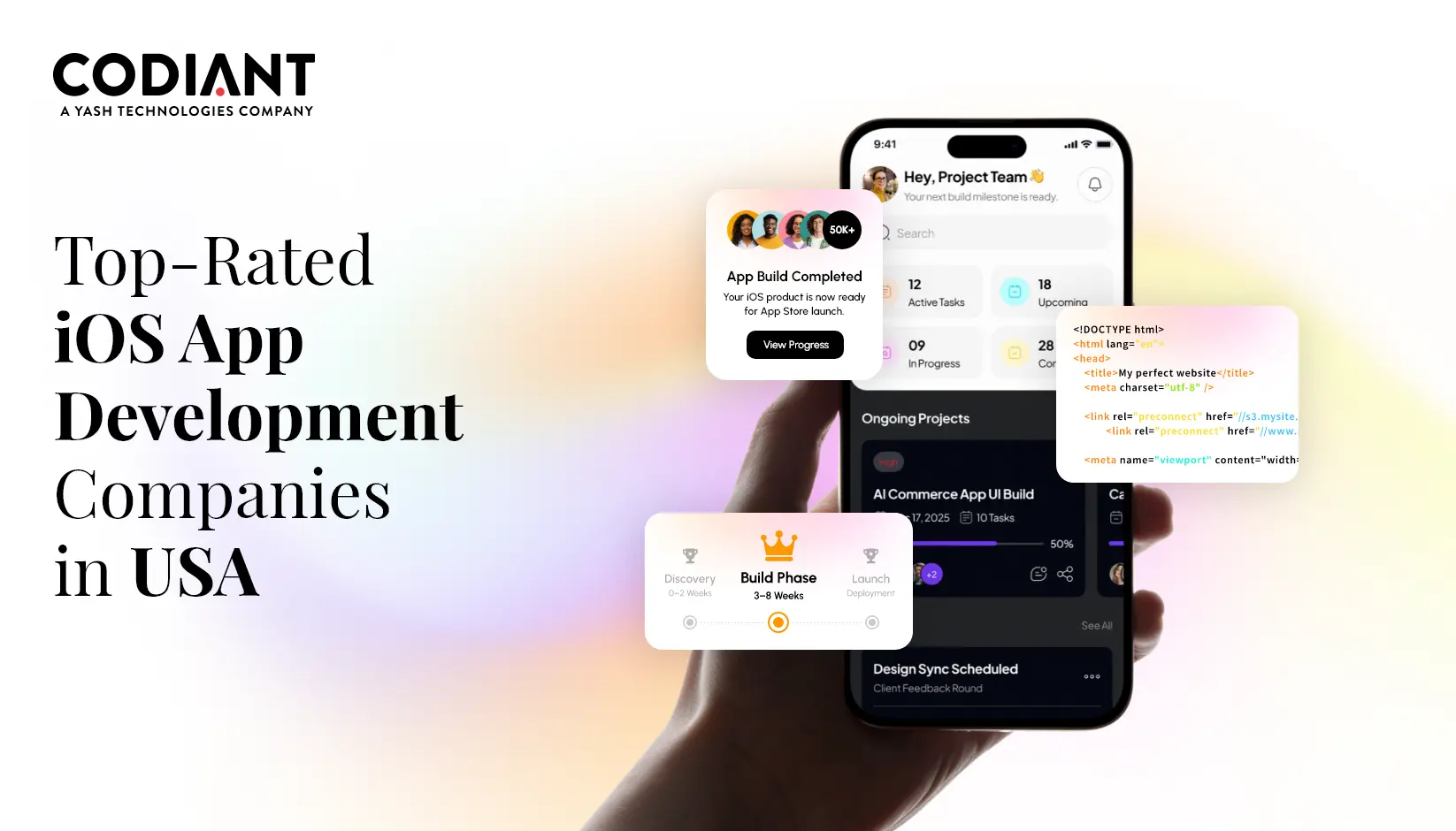What Is Headless CMS and Why Is Everyone Talking About It
Table of Contents
Subscribe To Our Newsletter

Today’s digital world isn’t just about having a website anymore. Businesses are expected to show up everywhere— in mobile apps, on smart TVs, voice assistants and wearables. But delivering content that is relevant, consistent and high quality across all these touchpoints is not easy, especially if you’re using a traditional content management system (CMS). The older platforms were designed for simpler ages — and beginning to seem their age.
That’s why more and more companies are moving to a headless content management system. While traditional CMS systems basically tie your content to a fixed design and frontend, a headless CMS decouples them. It provides you one unified system to create great content and reach your audience, whether it’s your site, a social network, or whatever comes next.
This kind of flexibility is exactly what scaling startups and enterprise teams require, particularly in fast moving markets such as the US and UK.
- Developers love the ability to build frontends with tools like React or Vue.
- Marketers like to edit content on the fly, without having to rely on code changes.
- And, with customer expectations only growing over time, real-time localization and personalization of content is becoming a major differentiator.
In this post, we’ll cover what exactly a headless CMS is, how it functions, who’s using it and why, and the advantages a headless CMS can bring to marketers, developers, and business owners.
What Is a Headless CMS?
A headless CMS is known as a backend-only content management system. In it, content is created and stored all in one location, then published as data over APIs to the public at of your choice (any app, device or platform).
Unlike standard CMS platforms like WordPress or Drupal that combine backend and frontend, a headless CMS actually delivers more flexibility in terms of content delivery.
Table: Headless CMS VS Traditional CMS
| S No | Feature | Traditional CMS | Headless CMS |
| 1 | Where It’s Hosted | Usually on your own servers | Fully cloud-based for easier access |
| 2 | Build Philosophy | Built for one-time projects | Built to evolve as your product grows |
| 3 | Content Use | Designed for one website | Designed to power many platforms |
| 4 | Device Compatibility | Works on a few device types | Works everywhere—apps, websites, smart devices |
| 5 | Audience Reach | Content shown in one place | Content reused across many places |
| 6 | Work Approach | Linear development process | Flexible and fast-moving development |
| 7 | Content Updates | Updates require manual scheduling | Updates happen instantly and continuously |
| 8 | System Architecture | Everything bundled into one system | Modular and API-driven (microservices-based) |
| 9 | Cost to Start | High upfront investment | Faster launch, lower initial cost |
| 10 | Tech Burden | Hard to upgrade, built-in limitations | Easier to manage and scale over time |
A traditional CMS is like a restaurant with a fixed menu—you can only eat what’s on offer, in one place. But a headless CMS is more like a central kitchen. It can prepare content and send it anywhere—your website, app, smartwatch, or even a digital display. Whether it’s dine-in, takeaway, or delivery, the content goes wherever it’s needed.
How Headless CMS Architecture Works
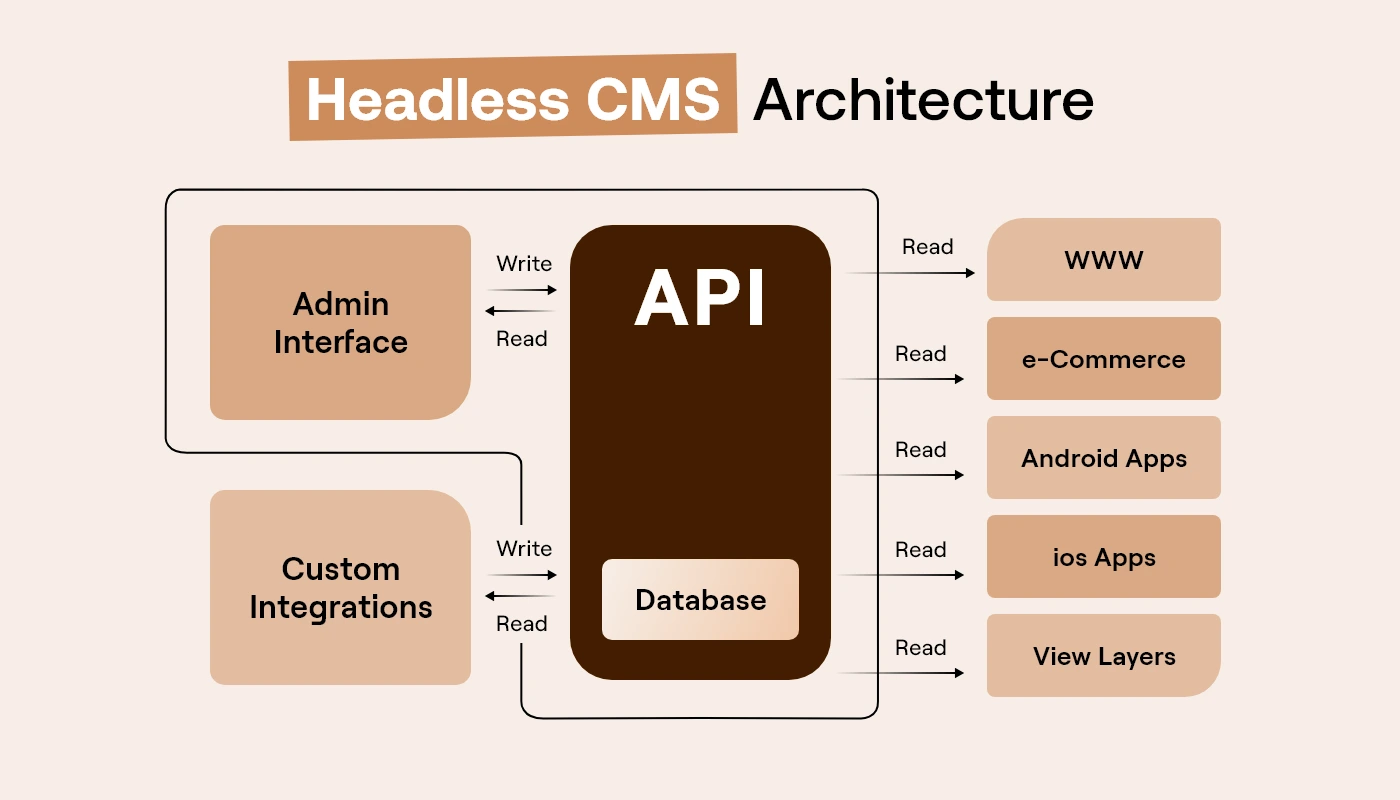
The core idea behind a headless CMS is its architecture! This means, this type of content management system separates where content is stored (backend) from where it’s shown (frontend). Rather than being focused on only one website layout, the content is delivered through secured APIs like REST or GraphQL. This means it can be used anywhere that needs content.
Here’s the clarification:
- Backend (CMS): Where content is created, managed, and stored.
- APIs (REST/GraphQL): Act as the bridge, allowing content to be fetched and rendered wherever needed.
- Frontend (any device): Could be a website, mobile app, smartwatch, or even a voice assistant.
This decoupled method enables software developers to build frontend experiences using their favorite frameworks (React, Vue, Angular) while content architects manage content independently. This flexibility makes headless CMS architecture the mainstay of contemporary digital ecosystems.
Real-world use cases span beyond just web and mobile:
- Interactive kiosks in retail stores
- Smart TV content delivery
- Voice-driven interfaces on Alexa or Google Assistant
- In-car infotainment systems
Benefits of Using a Headless CMS
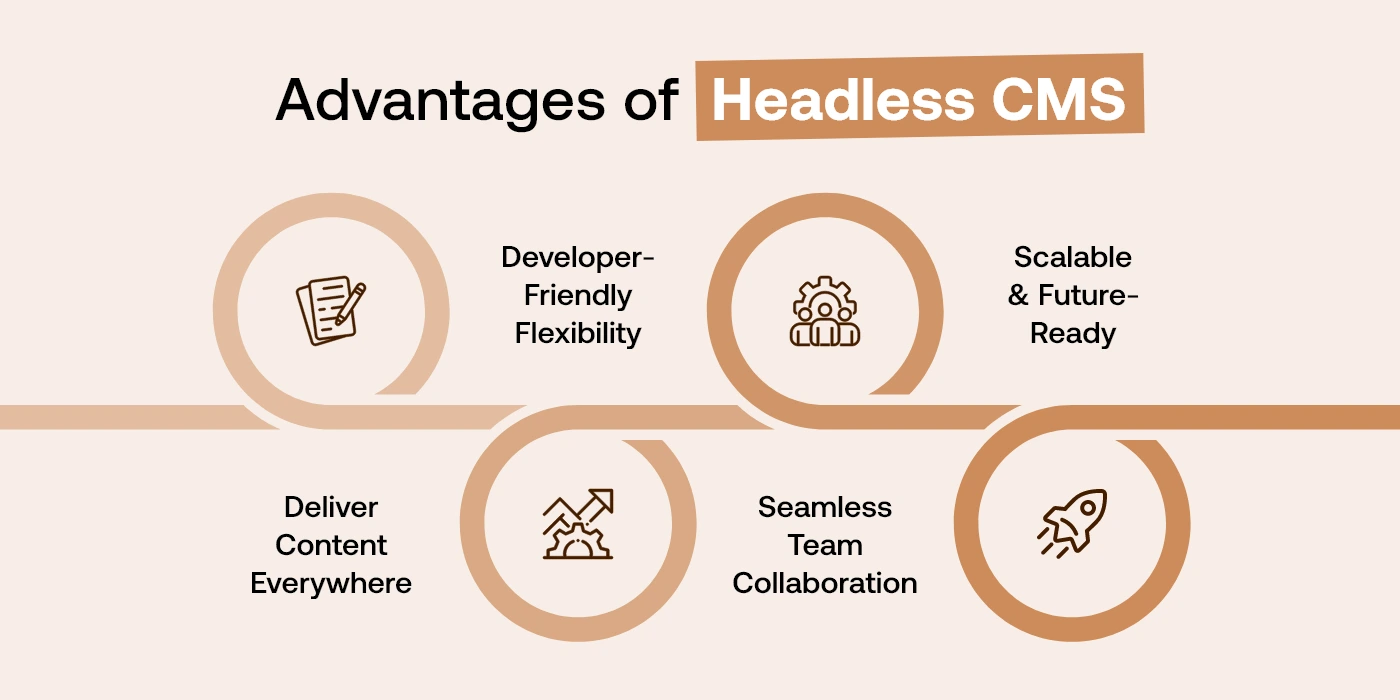
Here are the top benefits of using a headless CMS. Have a look-
- Omnichannel Content Delivery
With content structured and stored independently, you can write once and publish everywhere—from websites and mobile apps to AR/VR experiences. This omnichannel content delivery is critical for brands aiming to meet users on their preferred platforms. - Flexibility for Developers
A headless setup gives frontend developers the freedom to choose their favorite frameworks, tools, and hosting providers. No more clunky theming engines or template restrictions—just clean, component for custom software development.
Bonus: Because content is fetched via APIs, sites built on a headless CMS are typically faster and more responsive.
- Better Collaboration
With backend content management separated from frontend display, developers and content creators can work in parallel. No more stepping on each other’s toes. Editors can manage copy, images, and SEO metadata in the CMS, while developers push code without worrying about overwriting content. - Future-Proofing and Scalability
As digital technologies evolve; a headless CMS lets you adapt without needing a total re-platform. Want to launch on a new device or integrate with an AI chatbot? No problem. This is specifically essential for fastest-growing businesses in tech-driven markets including USA and UK.
Looking to Scale Across Mobile, Web, and Wearables Without Multiplying Content Effort?
Brands using headless CMS reduce content duplication by up to 60% across channels.
Headless CMS SEO: Does It Help or Hurt?
SEO is a critical consideration when adopting a headless CMS. While conventional CMS platforms provide in-built SEO tools, a headless CMS requires careful implementation of the standard SEO practices.
The Challenges:
- No built-in SEO plugins (like Yoast for WordPress)
- Content rendered via JavaScript can be missed by search engine crawlers
The Solutions:
- Server-Side Rendering (SSR): With tools like Next.js or Nuxt.js, it prevents content from being blocked until it is served to the browser.
- Static Site Generation (SSG): Pre-render pages at build time for better performance and SEO.
- Manual Meta Control: With tools like Helmet or custom logic, developers can manage meta titles, descriptions, and structured data.
- Faster Performance: Clean, API-based frontends often load faster, improving Core Web Vitals—an essential ranking factor.
Result? When implemented correctly, headless CMS SEO can outperform traditional setups. Companies using headless architecture often report faster page loads and better search visibility.
SEO Shouldn’t be an Afterthought.
We’ve helped clients increase organic traffic by 42% after migrating to headless with proper SSR and structured data setup.
Who Should Use a Headless Content Management System?
While headless CMSs sound exciting, they’re not for everyone. Here’s a quick look at who should consider making the shift:
Best Fit For:
- Large Enterprises: Managing complex content needs across multiple platforms.
- E-commerce Platforms: Delivering consistent product information across web, mobile, and in-store displays.
- Agencies: Handling multiple client projects with diverse frontend requirements.
- Businesses Seeking Scalability: Preparing for future growth and technological advancements.
When to Stick to Traditional CMS:
- Small businesses with limited dev resources
- Projects that require rapid prototyping with built-in themes
- Marketing teams without technical support
In short, a headless content management system is ideal when flexibility, scalability, and performance matter more than simplicity.
What Best Headless CMS Platforms Available in Market
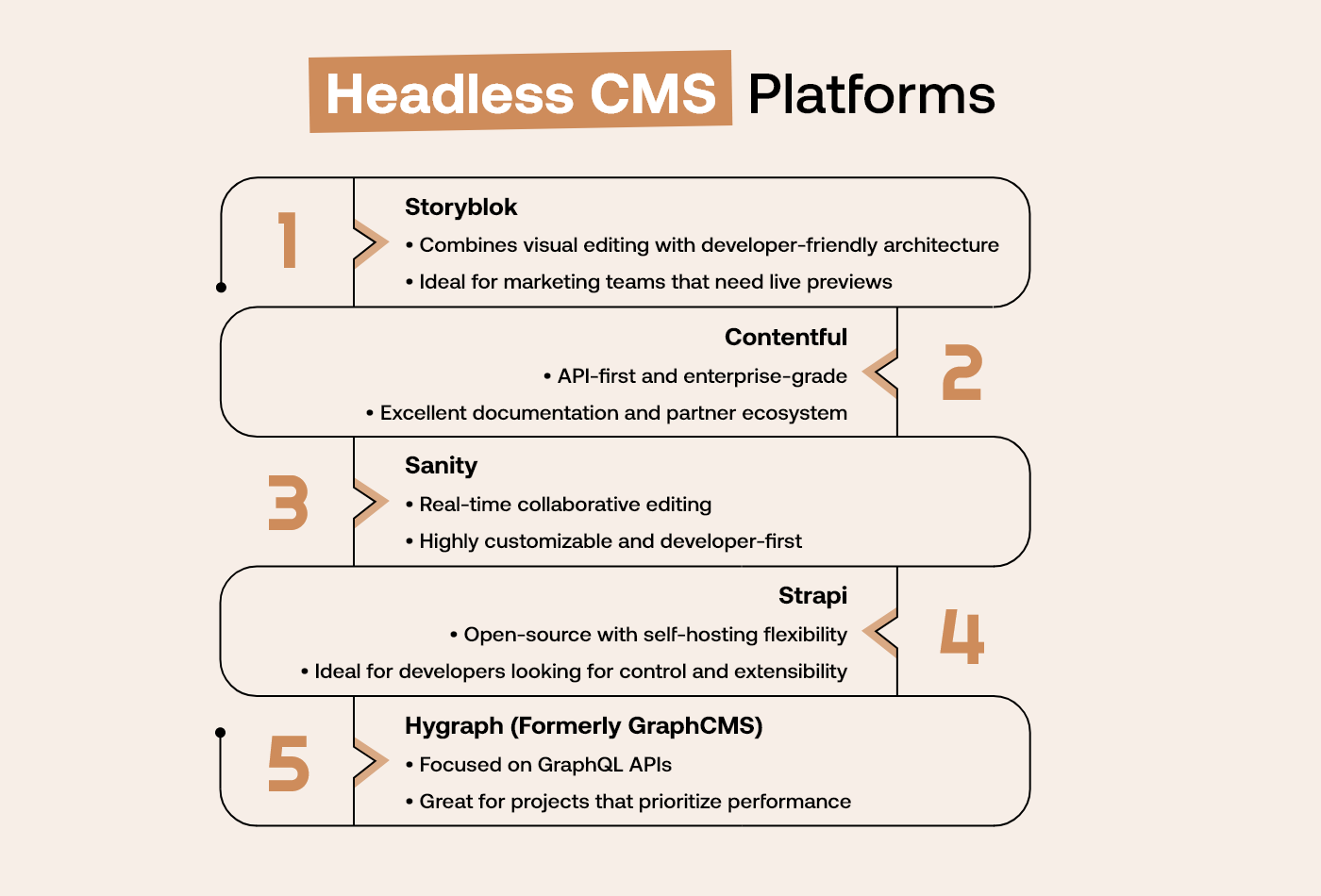
When you’re making a decision on the best headless CMS for you, you’ll want to consider how straightforward it is to use, how it can scale according to your business’s growing needs and how seamlessly it integrates with your current tools. Picking the right one can save you time, frustration and get your team working together right out of the box.
Top platforms include:
- Storyblok: Combines visual editing with headless architecture, catering to both developers and content editors.
- Contentful: Known for its user-friendly interface and robust API capabilities.
- Sanity: Provides real-time collaboration features and a flexible content model.
- Strapi: An open-source option offering flexibility and customization.
- Hygraph: Specializes in GraphQL APIs for efficient data management.
Evaluate each platform based on your specific business needs and technical requirements.
What to Look For:
- UI/UX for editors
- API speed and structure (REST vs GraphQL)
- Localization and multi-site support
- Pricing structure and rate limits
These platforms can meet diverse users’ needs from open-source purists to enterprise giants. It is advised to select the best headless content management system as per the workflow of your team and the future roadmap.
What Makes Headless CMS Challenging & How to Fix Them
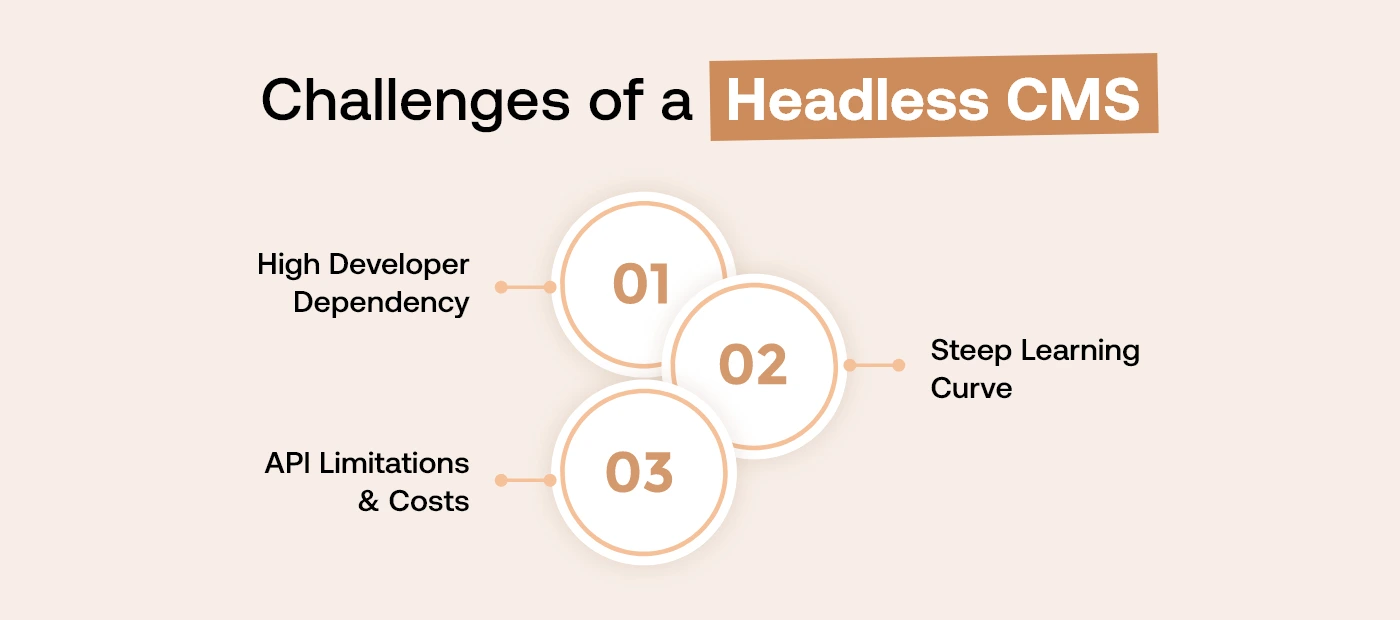
Similar to any modern technology, headless CMS is not a silver bullet. Read below the common challenges and the solutions to overcome them.
- Developer Dependency
Unlike traditional CMSs, headless platforms need developers to build and maintain frontends. For marketing teams without dev support, this can be a hurdle.
Solution: Use platforms with visual builder plugins (like Storyblok) or consider a hybrid CMS.
- Learning Curve for Editors
Content editors accustomed to WYSIWYG interfaces may find headless platforms unintuitive.
Solution: Invest in editor training, or choose a CMS that mimics traditional UI for non-tech users.
- API Limits and Pricing
Some headless platforms have strict API request caps or charge based on usage.
Solution: Read the fine print, test expected loads, and optimize caching strategies to stay within budget.
With the expert team and latest tools, these roadblocks are easy to manage and worth overcoming for long-term expansions.
Real-World Use Cases (USA/UK Focus)
Let’s look at how leading companies in the USA and UK are leveraging headless CMS to power digital transformation:
USA
- Nike: Uses a headless CMS to deliver fast, customized e-commerce experiences globally.
- Netflix: Manages cross-device content delivery through decoupled systems for better scalability.
- Impossible Foods: Scales marketing content across web and mobile with real-time content updates.
UK
- BBC: Delivers structured content to web, mobile, TV, and voice platforms.
- Deliveroo: Uses headless architecture for dynamic, fast-loading restaurant listings and user interfaces.
- Sky Sports: Manages thousands of media assets across various devices and platforms using decoupled content layers.
The Outcomes:
- 40% faster content delivery cycles
- Reduced time-to-market by up to 60%
- Enhanced cross-platform user experience
These examples highlight that a headless content management system isn’t just a tech trend—it’s a business enabler.
Join the Ranks of Brands like Netflix, BBC, and Nike
Go from concept to omnichannel launch 40% faster with Codiant’s headless CMS experts.
Conclusion
The rise of headless CMS is changing the way businesses manage and deliver content. It gives teams more flexibility, helps them scale faster, and makes it easier to keep up with today’s digital demands.
When done right with proper SEO practices, a headless setup can also boost your visibility in search results. And in a world where users expect fast, personalized experiences everywhere, having the right headless CMS solution in place quickly is essential to stay competitive.
Featured Blogs
Read our thoughts and insights on the latest tech and business trends
Top iPhone App Development Companies in USA in 2026
- February 18, 2026
- Mobile App Development
In a Nutshell The USA remains one of the strongest hubs for premium iPhone app development in 2026, especially for fintech, healthcare, retail, and SaaS brands. Choosing the right iOS partner goes beyond portfolios; the... Read more
How to Choose the Right AI Development Partner in the USA (Enterprise Guide 2026)
- February 12, 2026
- Artificial Intelligence
In a Nutshell Enterprise AI success starts with clear business goals, not vague plans like “we need AI.” The best AI development partners deliver real production systems, not just impressive demos or prototypes. Industry alignment... Read more
How AI Is Transforming Transport & Logistics Operations in Real Time
- February 10, 2026
- Artificial Intelligence Logistics & Transportation
In a Nutshell: AI in transport & logistics is enabling faster, smarter decision-making across fleets, warehouses, and supply chains. Real-time logistics optimization improves route planning, dispatching, and delivery efficiency as conditions change. AI-driven forecasting and... Read more