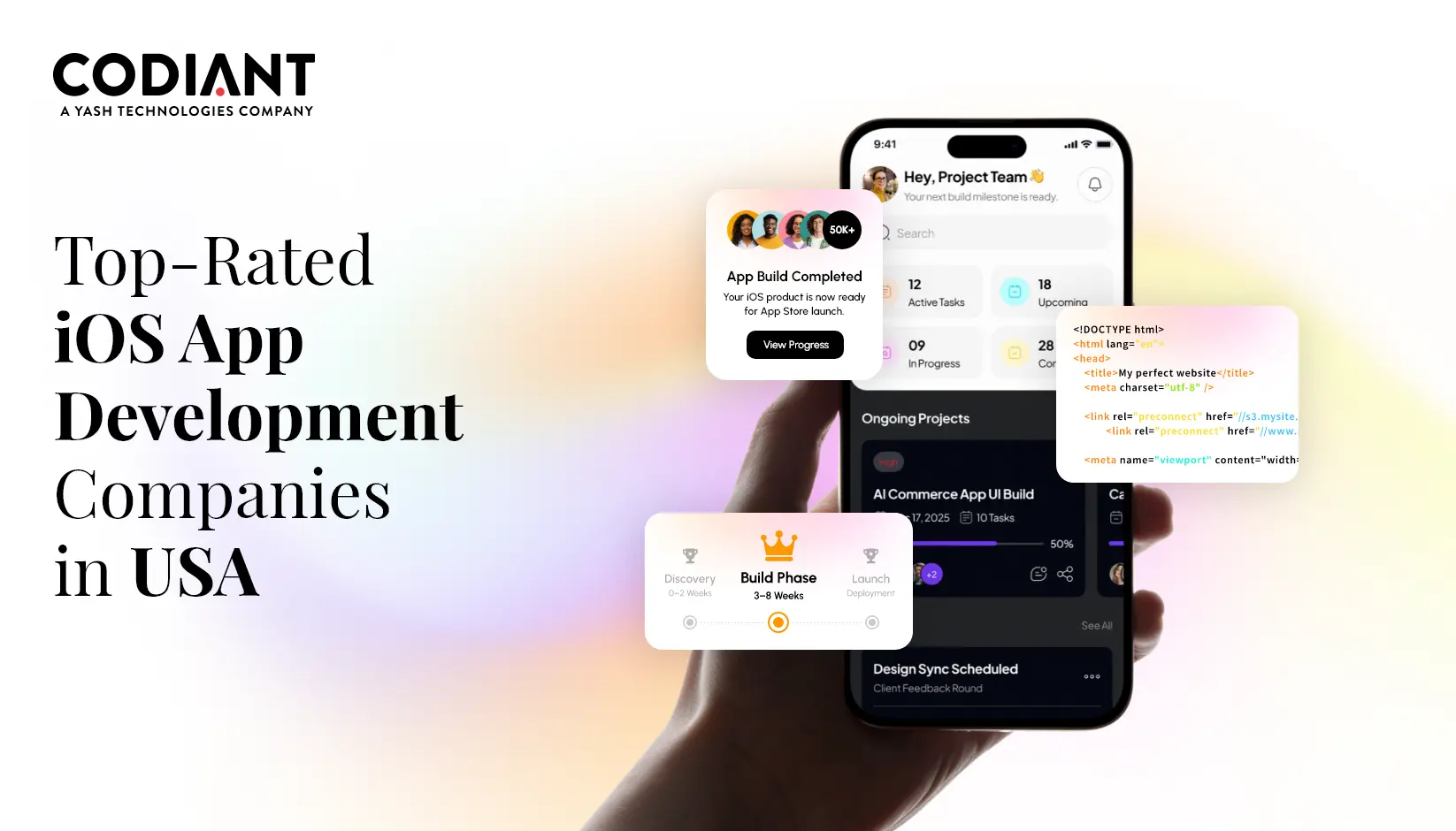How Much Does It Cost to Build an AI App Like Perplexity?
Table of Contents
Subscribe To Our Newsletter

Perplexity AI has set a new standard for what smart, useful AI should look like. It’s fast, accurate, and importantly transparent. Contrasting generic chatbots that often serve vague or unverifiable answers, Perplexity AI app delivers information that’s clear, source-cited, and ready to act on.
For professionals who deal with data daily, think researchers, consultants, analysts, or decision-makers. Such mobile platform can solve a major pain point of time lost while searching through dozens of open tabs or outdated search results. Instead, it brings everything together in one place, structured and trustworthy.
What makes Perplexity AI app different is not just being powered by top-tier language models like GPT-4, but the real magic is in how this app brings everything together—clarity, speed, transparency, and a user experience that works. It’s not just a chatbot. It organizes knowledge, shows where the information came from, and makes the things feel usable and trustworthy.
If you’re planning to build something similar, this guide is for you. We’ve broken down the must-have features, the architecture behind it, the development journey, and a detailed cost breakdown to build an AI solution —so you know exactly what you’re getting into and how to do it right.
Understanding What You’re Actually Building
A Perplexity-style AI platform includes multiple technical layers and services working together. This is not a simple conversational app. The system includes:
- Natural language understanding to interpret complex queries
- Search indexing and real-time data retrieval with history and memory
- Citation and reference frameworks to ensure output credibility
- Personalization and memory features
- Secure cloud infrastructure for storage and scalability
- Device-optimized UI for consistent cross-platform experience
Each of these components adds cost and technical depth, especially when designing for enterprise reliability and compliance.
Curious How Your AI App Idea Stacks Up Technically?
Let our AI consultants walk you through what it would take to build it—from architecture to model selection.
Key Factors That Influence Development Cost
The total cost of development depends on your choices at every step:
- Model Integration: Using OpenAI’s GPT-4 API is faster but comes with ongoing costs. Fine-tuning an open-source model like LLaMA 3 offers more flexibility and lower long-term expenses, but requires AI/ML expertise.
- Real-Time Data: If your app needs live web data, it may require a web crawler or integration with APIs. These systems need maintenance and increase infrastructure costs.
- Session Memory and Personalization: To retain context, the app must manage user sessions, profiles, and histories, increasing backend complexity.
- Compliance and Security: Data privacy, role-based access, and regulatory compliance (like GDPR or HIPAA) are mandatory in enterprise deployments and increase development effort.
- Performance at Scale: Ensuring fast, accurate responses under heavy user loads requires infrastructure planning, testing, and auto-scaling mechanisms.
These decisions directly impact your app’s scalability, performance, and budget.
Development Stages and Cost Estimates
Explore about what really goes into an AI app development services and how much it might cost you at each step. We’ve broken it down in simple terms.
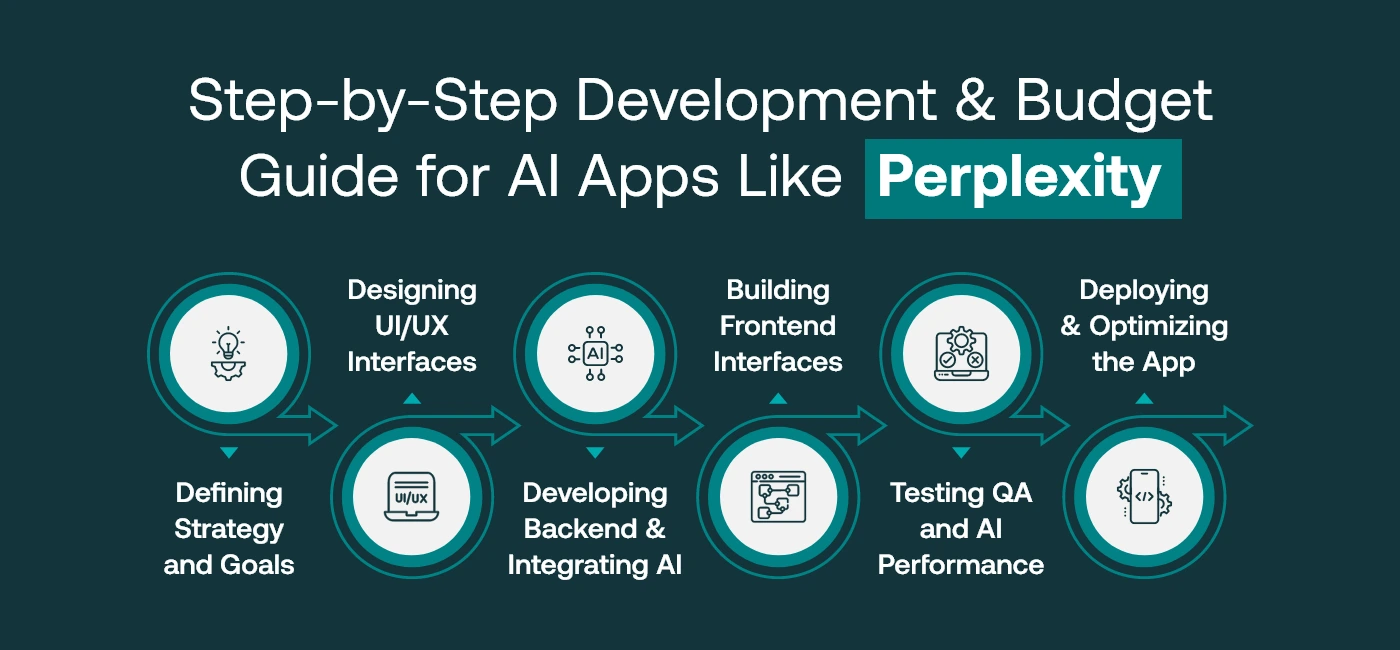
From idea to launch, each stage comes with its own effort and price tag. Scroll down to see how it all adds up.
Discovery and Strategy
This phase focuses on defining product goals, technical architecture, platform feasibility, and strategic alignment with your business model.
- Estimated Cost: $8,000 to $15,000
- Timeline: 2–4 weeks
UI/UX Design
Designs for the user interface are created, with a focus on clear navigation, efficient query handling, and seamless mobile/web responsiveness.
- Estimated Cost: $7,000 to $12,000
- Timeline: 2–3 weeks
Backend Development and AI Integration
This includes model integration (e.g., GPT-4 or custom LLM), search logic, input/output processing, memory handling, authentication systems, and cloud infrastructure setup.
- Estimated Cost: $20,000 to $60,000+
- Timeline: 6–12 weeks
Frontend Development
This converts the UI designs into a fully functional interface for users, ensuring responsiveness, speed, and full API integration.
- Estimated Cost: $15,000 to $30,000
- Timeline: 4–6 weeks
QA and AI Testing
In this phase, functional, performance, and behavioral tests are conducted to validate the output accuracy, model responses, and application flow.
- Estimated Cost: $5,000 to $10,000
- Timeline: 2–3 weeks
Deployment and Optimization
Post-launch, the app requires monitoring, logging, model performance assessment, and continuous improvement based on user feedback and data.
- Monthly Cost: $2,000 to $5,000
Recommended Technology Stack
Your stack should align with product complexity, long-term goals, and team capabilities. Recommended technologies include:
| S No | Category | Technologies/Tools |
| 1 | Frontend | React, Next.js (Web), Flutter (Mobile) |
| 2 | Backend | Node.js, Python with FastAPI or Django |
| 3 | AI Models | GPT-4 API, Claude, Open-source LLMs (Mistral, LLaMA) |
| 4 | Orchestration | LangChain, Haystack (for Retrieval-Augmented Generation – RAG) |
| 5 | Database | PostgreSQL, Redis (used for caching and session memory) |
| 6 | Cloud Providers | AWS, Google Cloud, Microsoft Azure |
| 7 | Monitoring Tools | Sentry, Datadog, Amplitude, Prometheus |
Technology choice should be based on maintainability, availability of skilled dedicated developers for hire, and integration needs—not solely on popularity.
Regional Cost Comparison
Development location affects the overall cost of your project. Here’s a comparison:
United States / UK / Western Europe
- Cost: $200,000–$450,000
- Pros: Close collaboration, language and timezone alignment
- Cons: High hourly rates, extended timelines
India / Eastern Europe
- Cost: $50,000–$90,000
- Pros: Cost-effective, skilled engineers, efficient delivery
- Cons: Requires project management to ensure clarity and quality
Working with offshore teams can reduce costs significantly, provided the team has experience in building AI-driven applications.
Additional Costs You Should Prepare For
Several often-overlooked expenses can affect your budget:
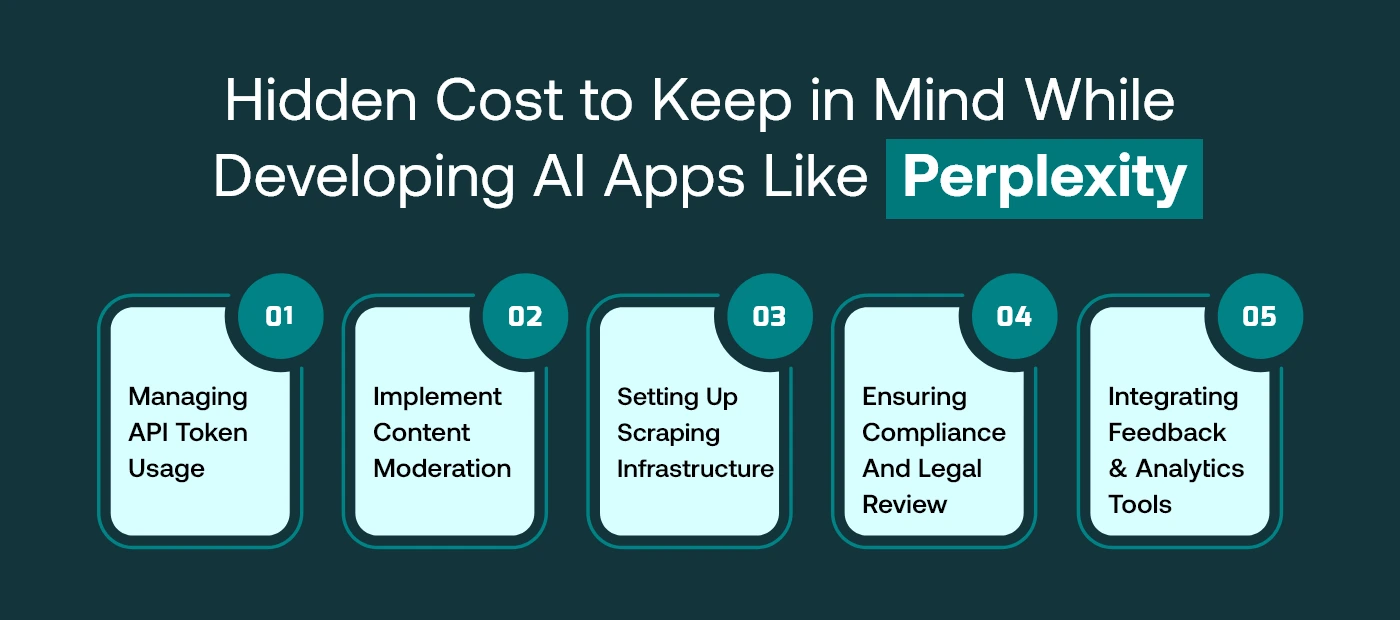
- API Token Usage: GPT-4 and similar APIs charge per usage. High traffic apps need cost control strategies.
- Moderation: Content filtering systems are essential to prevent misinformation or inappropriate outputs.
- Scraping Infrastructure: If pulling live data from the web, you’ll need reliable, legal, and scalable scraping mechanisms.
- Compliance and Legal Review: Enterprise clients expect adherence to privacy laws and content liability regulations.
- User Feedback and Analytics Tools: These help in refining app experience and guiding updates post-launch.
It is advisable to allocate 10–15% of the budget toward these auxiliary components.
Total Cost Summary
Depending on scope, technology choices, and team structure, the total estimated cost is:
- Minimum Viable Product (MVP): $60,000–$130,000
- Mid-range with memory and personalization: $130,000–$200,000
- Enterprise-grade platform: $200,000–$350,000+
This includes everything from planning and development to testing and early-stage support.
75% Of Our Clients Launched MVPs On-Time Without Breaking the Bank!
Want to know what it takes for your AI App Idea? Get your custom ai app cost estimate.
Who Should Consider Building a Perplexity-Style AI App?
Organizations that frequently rely on complex data for decision-making can benefit from AI agent development that structure and streamline information. This includes:
Legal & Compliance Teams
Legal professionals are often buried under mountains of documents—contracts, regulatory filings, case histories, and more. Reading through each one manually to find a clause or cross-reference a policy can be painfully slow and prone to oversight.
A Perplexity-style AI assistant can act like a digital paralegal, pulling out relevant clauses, summarizing lengthy documents, and flagging critical updates. It helps teams stay compliant, avoid legal risks, and respond faster in high-pressure situations—without spending hours flipping through files.
Financial Service Providers
Timing and clarity are everything in finance sector. Whether it’s investment advisory, insurance underwriting, or risk analysis, professionals constantly need to digest complex data and act quickly.
A conversational AI tool can deliver concise summaries of market trends, interpret regulatory news, or compare financial products in seconds. Instead of digging through dashboards and spreadsheets, analysts get clear answers they can act on—making client interactions smarter and portfolios more responsive.
Healthcare Institutions
Healthcare professionals juggle patient records, treatment protocols, and ever-evolving research papers. For doctors, seconds matter—especially when deciding on a treatment plan.
An AI assistant built like Perplexity can scan through vast medical databases, patient histories, or even recent clinical studies to suggest relevant options instantly. It’s like having a medical research assistant who never sleeps, ensuring that doctors make informed decisions faster, while reducing diagnostic errors and enhancing patient care.
Educational Platforms
Imagine a virtual tutor that doesn’t just answer questions but also explains them in a way that matches a student’s learning style. That’s the power of integrating a Perplexity-style AI into EdTech platforms.
Students can ask questions in natural language, explore topics deeper, or get help with assignments—anytime, without waiting for a teacher. It makes learning more personalized, boosts engagement, and builds confidence for learners across different levels.
Research & Policy Think Tanks
For teams working on data-heavy reports or policy briefs, information overload is a daily struggle. These professionals often sift through hundreds of sources to extract insights and back their claims with evidence. AI can drastically shorten this cycle.
It can analyze large volumes of data, identify connections, summarize findings, and even help generate content outlines or drafts. Researchers spend less time gathering information and more time thinking critically and crafting impactful narratives.
Above all, improving the speed, accuracy, and context of information retrieval directly contributes to operational efficiency and user satisfaction in such industries.
Advantages of Building Your Own AI-Powered Assistant
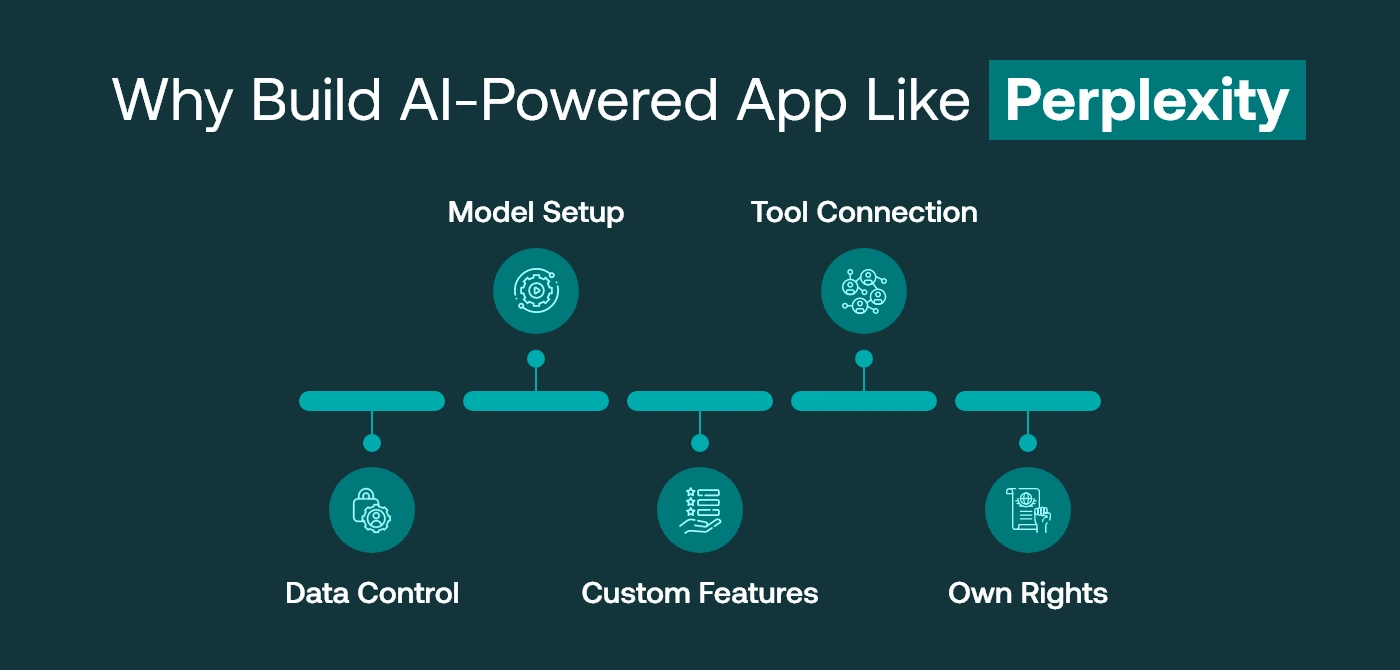
Building your own platform instead of relying on third-party AI tools offers key benefits. These perks make AI product development not just a tech investment, but a long-term strategic move.
- Data Ownership
Complete control over data handling. - Model Customization
Custom model tuning to match domain-specific needs. - Enterprise Features
Ability to add enterprise-specific features (e.g., role-based access, audit trails). - Tool Integration
Flexible integration with internal tools or knowledge bases. - IP Rights
IP ownership and the potential to commercialize as SaaS.
Challenges and Considerations
Have a look at the challenges that come along an app development like perplexity.

1. Managing AI Bias and Building Trust
AI tools are only as fair as the data they learn from. If your model is trained on biased or incomplete data, it could make the wrong assumptions—and that’s a big problem, especially in areas like healthcare or customer support. That’s why making your AI explainable and fair isn’t just nice to have—it’s non-negotiable.
2. Handling Hallucinations Through Better Prompting
Ever seen an AI confidently give a completely wrong answer? That’s called hallucination—and it’s more common than most admit. The root of the issue often lies in how prompts are structured. Crafting better prompts and testing them in real-world scenarios can help you avoid these embarrassing moments.
3. Controlling Token Costs and API Usage
If your app uses APIs like GPT-4 or Claude, each word it generates costs money. As usage scales, those tokens (and your bills) can pile up. It’s important to monitor usage, limit unnecessary queries, and plan your architecture with cost-efficiency in mind from day one.
4. Ensuring GDPR and Global Data Compliance
Planning to launch internationally? Then data laws like GDPR (Europe) or CCPA (California) need to be on your radar. You’ll need clear privacy policies, consent features, and the ability to delete user data. Skip this, and you’re not just risking fines—you’re risking trust.
Future Scope and Monetization Models
Here’s is the future outlook of building an app like perplexity-
1. Freemium and Subscription Plans
Let users explore your AI tool for free, then offer advanced features through a subscription. This model helps build loyalty before asking for a commitment.
2. Ad-Supported AI Experiences
Want to keep your tool free? Ads can help. Just make sure they don’t ruin the user experience. Think subtle, not spammy.
3. API Access for Business Integration
If your tool solves a specific problem, consider offering it as an API to other businesses. It’s a great way to create new revenue streams and expand your reach.
4. Enterprise Licensing
For schools, support teams, or enterprises, offer a packaged solution with onboarding, support, and compliance baked in. These clients want reliability and scale—and they’ll pay for it.
Ready to Start Building?
If your company is exploring the potential of building a custom AI assistant or knowledge engine, Codiant can help guide the process from concept to launch. We specialize in AI web development for enterprises based in Canada, with expertise in scalable architectures, model orchestration, and secure deployments.
Frequently Asked Questions
GPT-4 is priced based on token usage. For applications with high volumes of queries, this can lead to substantial monthly bills. Most teams integrate token budgeting strategies and evaluate usage caps during early development.
Not necessarily. Many teams use existing models via APIs like GPT-4, Claude, or Mistral. Training your own model is ideal for highly specialized use cases, but it requires significant data, compute resources, and ML expertise.
Yes. A Perplexity-style assistant can be offered as a paid product, internal tool, or part of a larger SaaS suite. Monetization options include subscriptions, enterprise licensing, and integration with CRM or ERP tools.
An MVP version typically takes 4–6 months to develop. A full-featured enterprise version may take 6–9 months, depending on complexity, team size, and model requirements.
Yes. Your assistant can connect to internal knowledge bases, SharePoint, cloud documents, and CRM platforms. Retrieval-augmented generation (RAG) techniques allow models to fetch and use this data securely during responses.
Featured Blogs
Read our thoughts and insights on the latest tech and business trends
Top iPhone App Development Companies in USA in 2026
- February 18, 2026
- Mobile App Development
In a Nutshell The USA remains one of the strongest hubs for premium iPhone app development in 2026, especially for fintech, healthcare, retail, and SaaS brands. Choosing the right iOS partner goes beyond portfolios; the... Read more
How to Choose the Right AI Development Partner in the USA (Enterprise Guide 2026)
- February 12, 2026
- Artificial Intelligence
In a Nutshell Enterprise AI success starts with clear business goals, not vague plans like “we need AI.” The best AI development partners deliver real production systems, not just impressive demos or prototypes. Industry alignment... Read more
How AI Is Transforming Transport & Logistics Operations in Real Time
- February 10, 2026
- Artificial Intelligence Logistics & Transportation
In a Nutshell: AI in transport & logistics is enabling faster, smarter decision-making across fleets, warehouses, and supply chains. Real-time logistics optimization improves route planning, dispatching, and delivery efficiency as conditions change. AI-driven forecasting and... Read more